June 12th, 2020
PropertyMe Feature Spotlight: Insights
PropertyMe
PropertyMe

Having a sales component within your trust accounting software can help you successfully manage a sales process end-to-end. The key sale features could mostly consist of managing sales agreements, processing sales and marketing receipts, managing the sale stages and tracking and monitoring all transactions.
Our sales features are included in your monthly PropertyMe subscription and are designed to help you do just that. In this month’s PropertyMe Feature Spotlight, we take a closer look at sales in PropertyMe and how our new Listings feature can assist your business.
Managing sales in PropertyMe utilises all of the property management features that you already know and love, with a few extras that will help you manage a sales process.
TIP: When getting started on upskilling and training, don’t forget to utilise your Demo Portfolio when completing these activities. This is going to help you to learn and make mistakes without disrupting your live portfolio.
PropertyMe is a complete solution which can help you with your sales process. You can input the sale property and attach the seller and buyer information to it. You can also track your sales process, attach and edit documents such as a sales agreement, account for any sales deposits and vendor paid advertising.
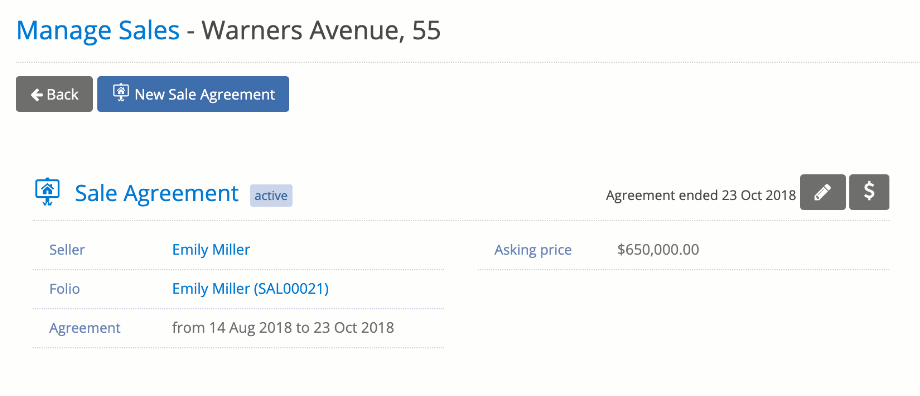
TIP: Check out our Knowledge Base article on how to set up a sales property.
In PropertyMe, when it comes to tracking and managing transactions against a sale folio, the best process for this is to issue a sales receipt. A sales receipt records funds which are transacted during a sale process. This can be things such as marketing costs and sale deposits.
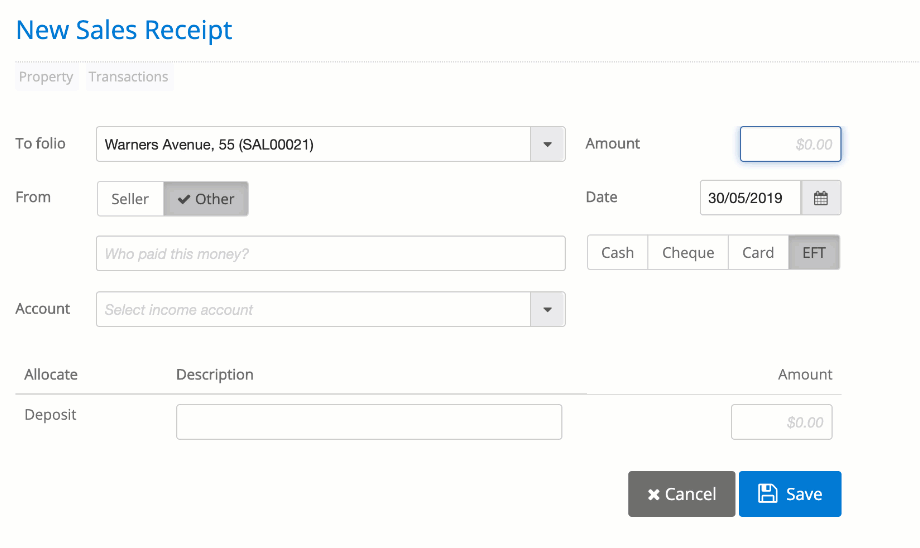
TIP: Check out our Knowledge Base articles on how to add or receipt to multiple buyers or receipt a sales deposit or prepaid marketing to be even more informed on receipting sales transactions.
Once your property has been sold, you can settle the sale in a few seamless steps in PropertyMe. You can settle a contract of sale including, charging commission, accounting for advertising costs if required and disbursing the balance of the deposit to the seller.
TIP: If you’re a PropertyMe user, be sure to watch our tutorial on how to settle a sale or follow our step-by-step guide.
Once the property has settled and all disbursements have been completed, if you wish to archive or move properties to your rentals, PropertyMe supports both of these functions.
TIP: Check out our Knowledge Base article for a step-by-step guide on how to archive a sales folio or you can watch our tutorial on how to archive a sale property or transfer to property management.
Listings is a Standard Plan feature in PropertyMe, which allows you to market your sales or rental properties directly from within PropertyMe. Whether you are entering or updating pricing details, this will synchronise with the portals that you have integrated with such as Realestate.com.au, Rent.com.au and Domain.com.au, or your business website.
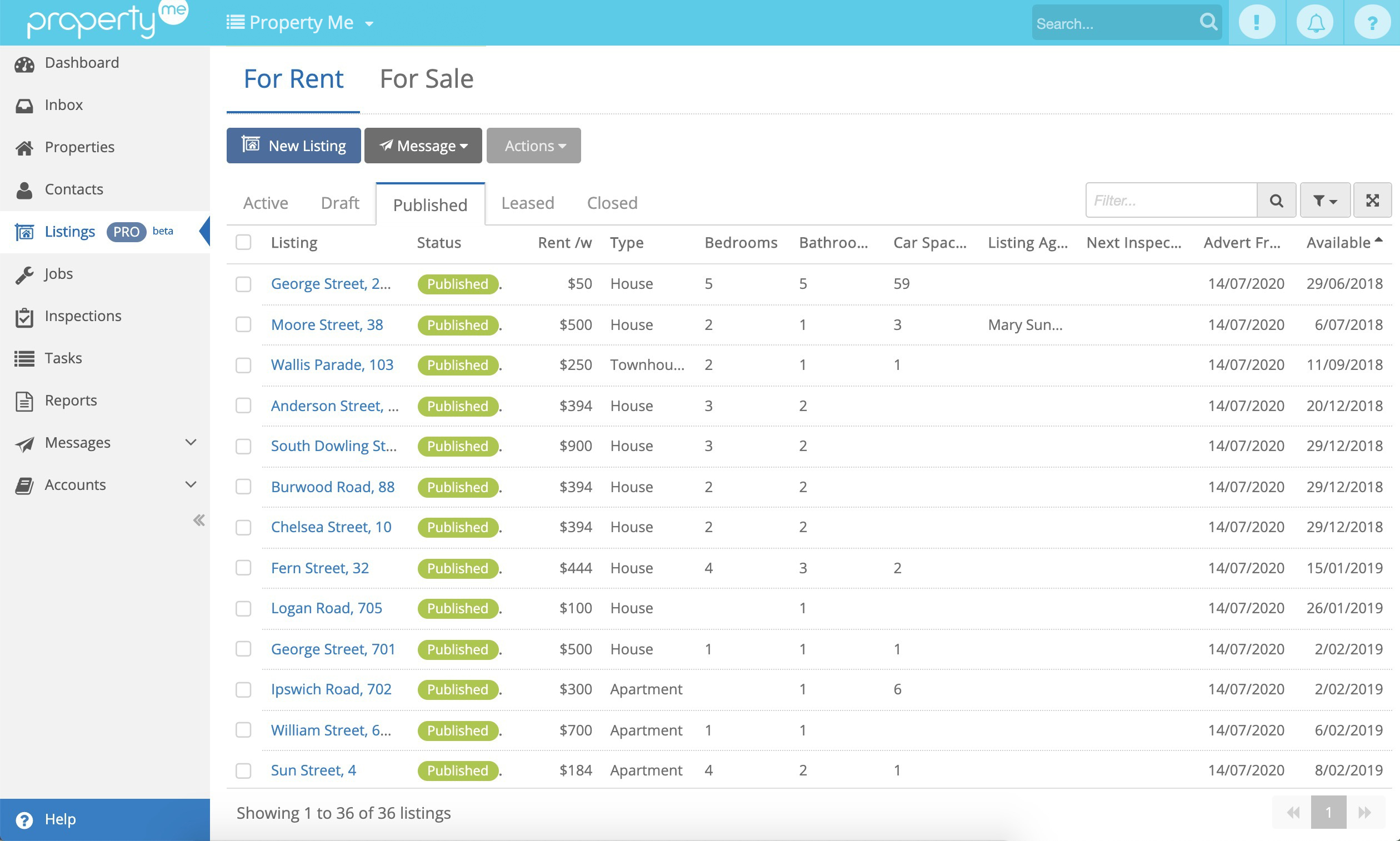
TIP: Check out our Knowledge Base to watch a tutorial on Listings overview for Standard Plan users.
We understand that you could have a few questions when related to managing sales in PropertyMe. Here are the answers to our most frequently asked questions:
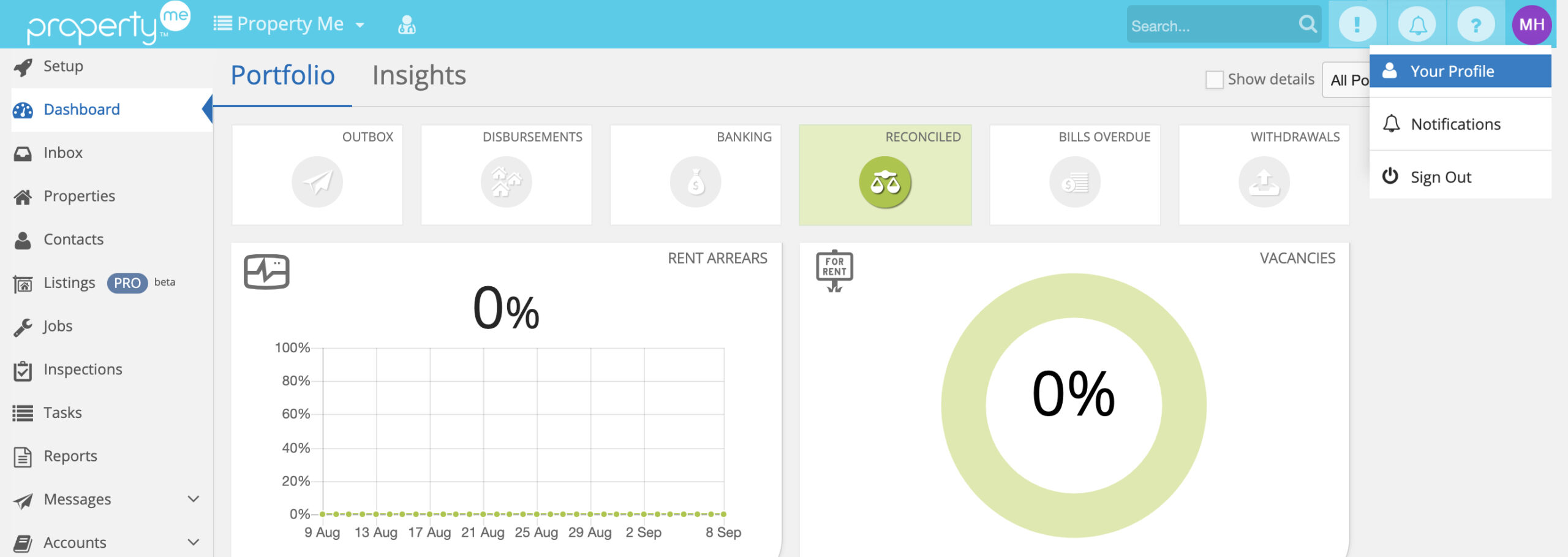
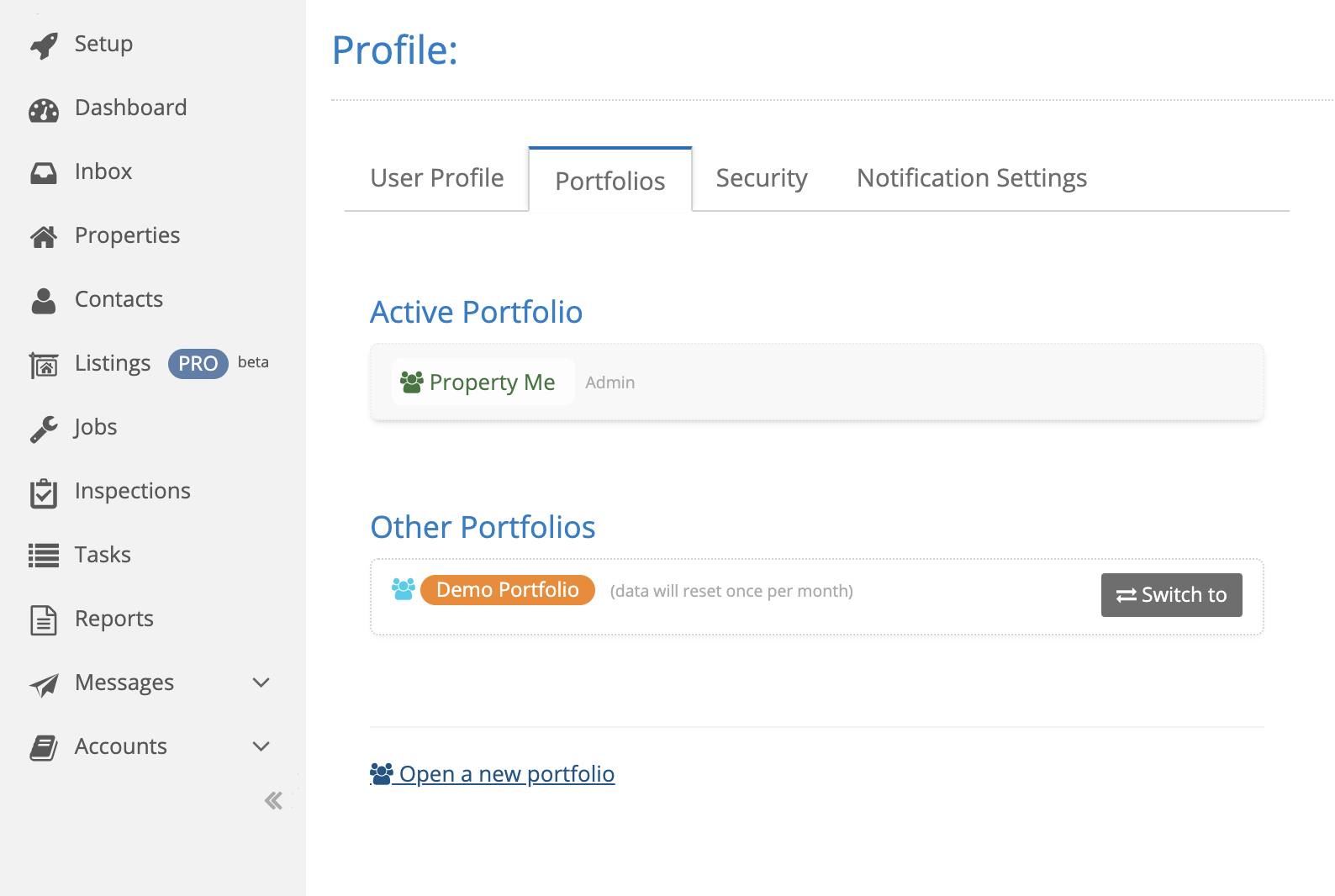
Thanks for reading this blog on the PropertyMe Feature Spotlight: Managing sales! You might also be interested in:
Let us know your thoughts on PropertyMe Feature Spotlight: Managing sales by emailing [email protected].