March 17th, 2017
How to use labels in PropertyMe
PropertyMe
PropertyMe

Did you know that your demo portfolio is always there, even after you’ve activated your PropertyMe subscription? Yep, you heard right! Your demo portfolio is isolated from your agency portfolio, meaning you can try out different features and configurations without compromising the data in your agency portfolio.
We want to make sure you’re taking full advantage of your demo portfolio to get the most out of PropertyMe. Here are three ways you can use your demo portfolio to your advantage:
We encourage you to play, prod and poke around as much as possible to try different features and workflows to figure out what works best for you. You can also take advantage of our Knowledge Base ‘how-to’ videos and articles to improve your PropertyMe mastery.
One advantage of the demo portfolio is that you can get it right there before you replicate the results in your agency portfolio. Otherwise, you can reset the demo portfolio and start again as you would knock over and rebuild a sand castle.
Giving your new employees access to your demo portfolio lets them put the theory they’ve learnt into practice. Not only will it alleviate the fear and pressure associated with learning new software, it also allows them to freely explore and make mistakes without affecting your agency portfolio.
Additionally, they can learn at their own pace with unlimited access to online training and live webinars. In fact, they may even spot some features that you haven’t been taking advantage of!
The team at PropertyMe are always working hard on new features and improving existing ones. When a new feature is released or updated, it’s a good idea to test it out in your demo portfolio before jumping into your agency portfolio.
For example, you can edit your email stationery and see how it looks before replicating it in your agency portfolio. This way you can deepen your engagement with various PropertyMe features without inadvertently messing with your data.
There are two things you need to keep in mind before switching to your demo portfolio:
Keep in mind that your demo portfolio data resets monthly so don’t enter any data that you want to keep there as it will disappear come time for the reset.
If you’re going to use your demo portfolio, remember to switch back to your agency portfolio after so that you don’t start entering data into the wrong portfolio (this has happened before)!
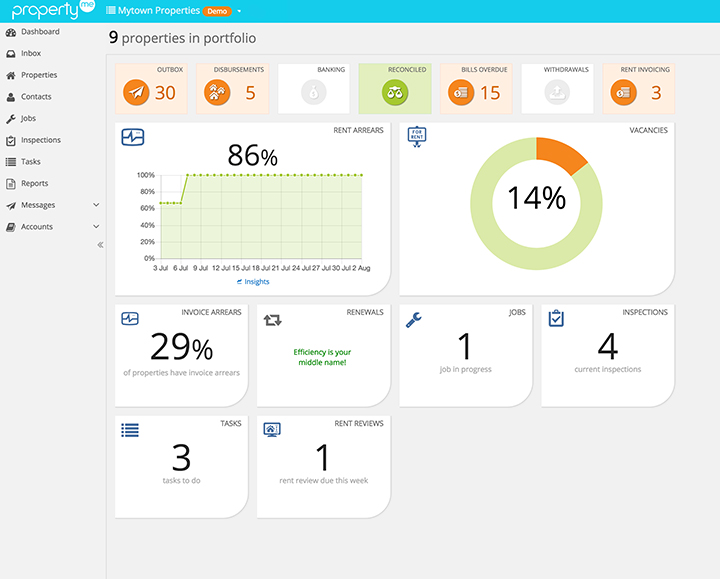
Not sure how to switch to your demo portfolio? No worries. Here’s how to switch to it:
1. From your PropertyMe screen, click on your portfolio name next to the PropertyMe logo.
2. Next, click the orange “Demo Portfolio” button.
3. Voila! You’ve switched to your demo portfolio.
If you wanted to reset your demo portfolio data, you can do so by clicking on “Your Profile” in the top right-hand corner drop-down then clicking “Portfolios” and “Reset”. Just make sure you’re already in your demo portfolio when you’re doing this!
You can switch back to your agency portfolio at any time by clicking on the orange “Demo” button next to the PropertyMe logo, then clicking on your portfolio name.
Hopefully this blog post has helped you better take advantage of your PropertyMe demo portfolio. If you have any questions, feel free to click the Help button in PropertyMe to log a support ticket or email us at [email protected].
If you found this blog post helpful, you might also be interested in How To Use Labels in PropertyMe and How To Retain Great Tenants.