April 1st, 2020
PropertyMe Feature Spotlight: Rent Adjustments
PropertyMe
PropertyMe

Data is powerful and valuable when used correctly—it can help you track, measure and analyse portfolio activity to uncover opportunities for optimisation and growth.
PropertyMe Insights is designed to help you do just that. In this month’s PropertyMe Feature Spotlight, we take a closer look at Insights and how it can help you leverage data to your advantage.
Insights allows you to gain a deeper understanding of your portfolio with customised key performance indicators (KPIs) at a glance. You can access Insights by navigating to your PropertyMe Dashboard and clicking on the Insights tab next to Portfolio.
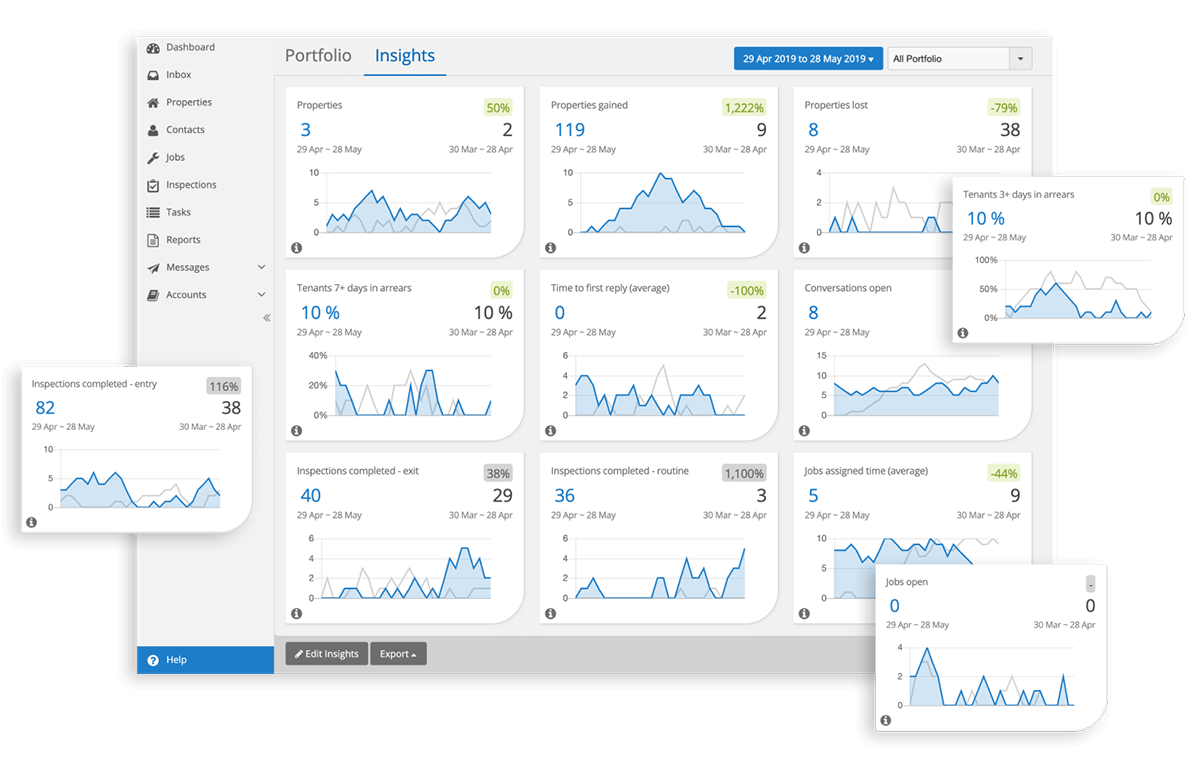
There are over 51 KPIs to choose from. These include:
Note that PropertyMe Basic Plan users have access to the starred KPIs only. Standard Plan users will have access to the full list of insights.
If you’re a Basic Plan user, you have access to seven default KPIs including properties, properties gained, properties lost and tenants in arrears (1+ days, 3+ days, 7+ days and 14+ days in arrears). You can easily reorder and customise your insights.
Standard Plan users will have access to over 51 KPIs. You can add insight widgets by clicking ‘Edit Insights’ > ‘Add Insight’. Insights are categorised into four areas: portfolios, activities, trust accounts and tenancies. Customise your widget titles, select your preferred hero number and reorder your insights as needed.
Want to know how many properties you’ve gained in the last 12 months? Or how many properties you’ve gained or lost this month versus last month?
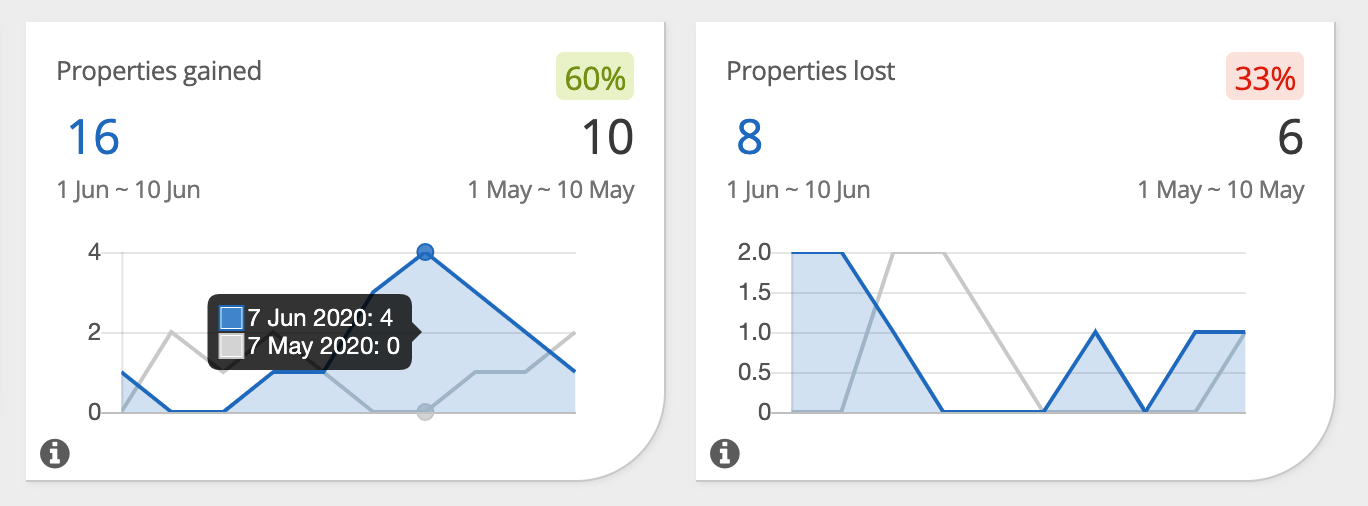
Insights allows you to select and change the date range to report on different periods. The default date range shows the current monthly period and compares it to the previous month.
Being able to see portfolio insights at a glance can help you identify opportunities for optimisation and growth. For example, if your average time to first reply has increased compared to the month prior, this could mean a few things:
If it’s the former reason and this has been occurring for a few months, with your average time to first reply trending upwards, this indicates that you may need to hire an additional employee to reduce the first response time.
If it’s the latter reason, you may want to check in with your employee to find out what happened and make sure they’re okay. Perhaps they were under the pump or something significant had happened that impacted their performance.
Another example would be to look at your properties lost and drill into why there were more properties lost in a particular month. You can also analyse properties gained to pinpoint whether any marketing or business development activities led to the uplift.
In addition to the Activity Feed, Insights can help you track a range of different activities that occur within PropertyMe. These include:
By comparing different periods, you can see whether there is any change in team activity and productivity.
If you need to digitally store or print out your Insights page, you can export your current view as a PDF report by clicking ‘Export’ > ‘Export as PDF’.
PropertyMe also has an Agency Insights by Month Report for Standard Plan users that shows your portfolio’s insights over a 12 month period. You can view insights for your entire portfolio or filter by property manager.
Thanks for reading this PropertyMe Feature Spotlight on Insights. If you’re a PropertyMe subscriber, here are some additional Knowledge Base resources on Insights:
If you’d like to see Insights in action, request a free demo of PropertyMe today.
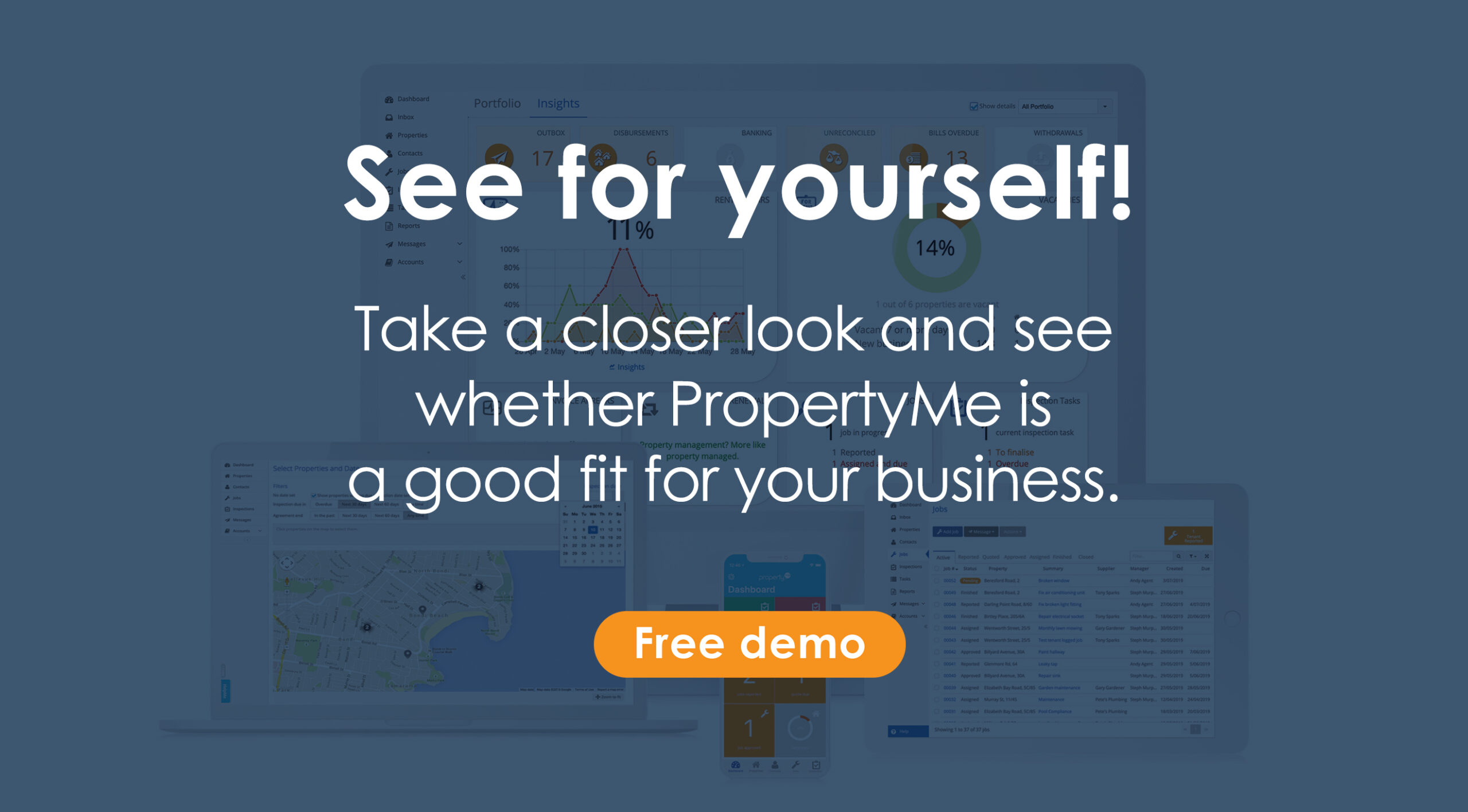
Alternatively, you might also be interested in:
Let us know your thoughts on PropertyMe Feature Spotlight: Insights by emailing [email protected].