December 9th, 2024
The memes every Property Manager was laughing at in 2024
Property Management
PropertyMe
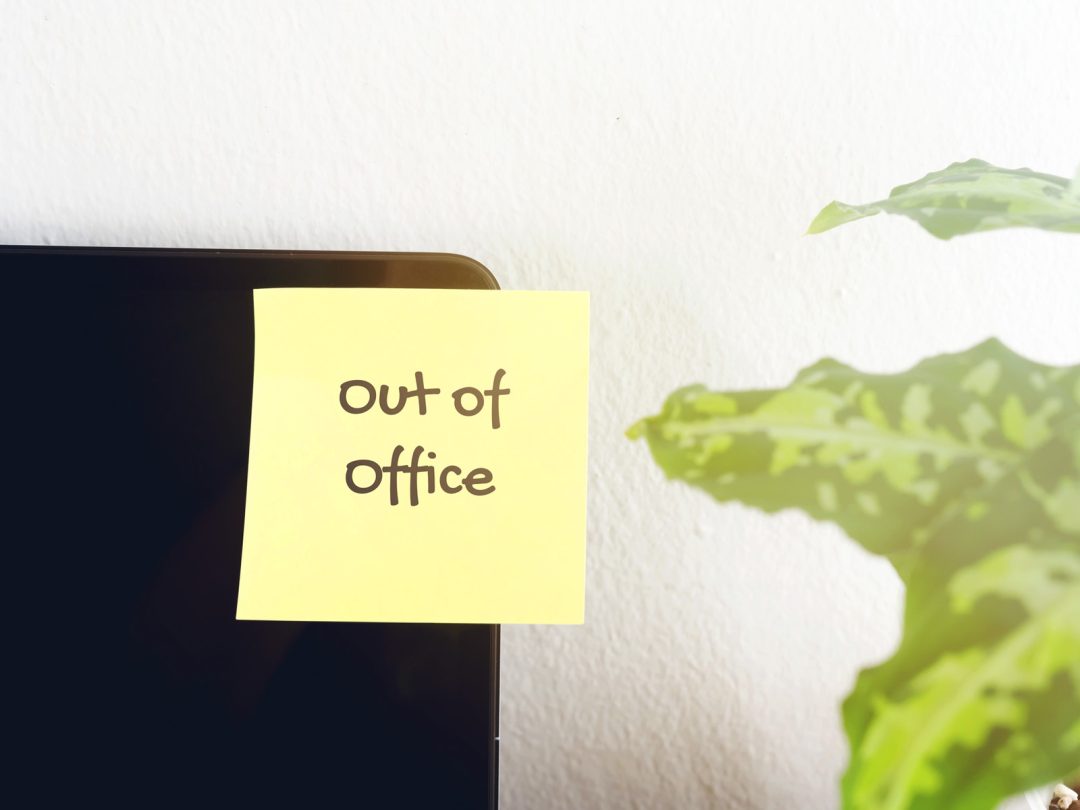
Taking a well-deserved break as a Property Manager? You’ve earned it! But before you trade routines for relaxation, it’s time to get your portfolio prepped for a smooth handover. Think of it as setting the stage for your colleague to be the holiday hero while you bask in vacation glory.
From tying up loose ends with Owners and Tenants to leaving behind handover notes that could rival a treasure map, we’ve got all the tips to make this transition seamless — and maybe even a little fun. Let’s get your portfolio holiday-ready so you can truly switch off and enjoy!
Nobody likes to be a Grinch over the holiday period when bills are high and arrears are tight. Arrears Automation is an easy setup and quick solution to take the stress off your plate and help Tenants with handy overdue reminders — without you lifting a finger!
Simply put, Arrears Automation sends exactly what you would be entering manually, without you needing to do the hard work. You can enter the exact wording that you typically type to a tenant into our templates, so from their perspective, nothing has changed!
Set up Arrears Automation, or learn more with pro-tips here.
If you have any tenants of concern, it’s a great opportunity for a good-news call to your Owners to let them know that nothing will slip through the cracks over the break, and arrears management will be running seamlessly per usual.
One of the things we LOVE about MePay is the automated reminders for Tenant payments. With set-and-forget automated transfers, it doesn’t matter if Tenants are elbow-deep peeling prawns and prepping pavs or lost in the Christmas to New Year fog of days, everything is scheduled and automated reminders prompt Tenants to double-check accounts, and transfer funds if needed.
Learn about MePay here.
The PropertyMe inbox is the ultimate solution for avoiding doubling up on messages, the back and forth of ‘have you handled this?’ and communications spread across multiple devices and forward threads.
Capturing inbound email and SMS, with ‘Complete’ or ‘Assign-to’ team members functions, access to all of your message templates and options to link to properties, contacts, Tasks or Lease Renewals, there is no easier way to stay organised.Make sure you enable Inbound SMS for the most benefit and learn all about inbox management here.
Once your combined inbox is configured, your holiday hero can filter incoming messages, action any priorities, or assign them to you for review on return. Including emergency contact numbers and instructions on accessing the mobile app or online Client Access can help get essentials sorted and keep your mobile quiet.
Follow these simple steps to set up your individual auto-reply, or you can create an entire portfolio reply here.
This is the time to scan over your portfolio, tidy up any loose ends and re-sort ‘low-priorities’ for the new year.
For any Tenants in arrears, it’s a great time to let them know that despite you being away, there will still be follow-up, and the arrears plan stays in place despite public holidays. Let them know who will be following up if there are any variations and cc the covering team member, confirming the plan. Setting expectations and accountability from the start means there is no confusion during the break.
Setting up the two labels ‘Priority’ and ‘Non-urgent’ lets your holiday hero stay on top of what Jobs really matters over the break. Filter through outstanding Jobs and quotes, and attach labels where relevant. It’s a great time to reconnect with trades to find out updated timeframes for each Job. Filter through the list per tradesperson, add notes to the Job and voila! Anyone accessing Jobs during this period will know exactly where each is up to.
For the ‘Priority’ labelled Jobs, similar to arrears, it’s a great time to email Tenants, Owners and Tradespersons to confirm their point of contact in your absence and the agreed timeframes and availability of the tradesperson over the break.
To monitor the urgent repairs, or to keep them top of mind for your covering holiday hero, you can:
If any emails or sms communication on these arrives in the combined inbox, your holiday hero can quickly identify that there is a Job attached to this property and link the communication, even if the Job is closed! Learn how here.
Routine Inspections can take a hike during the holiday season! Running a quick report will let you see any upcoming that need to be rescheduled for the new year, and confirm that all inspection reports have been finalised and returned to Owners.
If only we could do the same for entry and exit inspections! Luckily, if you’re using Paperless Inspections and have assigned an inspection report for a Tenant to complete, they will receive in-app reminders of the return dates for any entry inspections. However, it can’t hurt to set up a reminder message template, if needed.
Your dashboard should now be clear of any non-essential inspections, so your holiday hero can easily see when activity pops up. Alternatively, like with Jobs, you can add a Task to remind them on the due date.
Our latest feature Lease Renewals lets you organise any upcoming renewals all within PropertyMe. Similarly to Inspections, you can run a filter to see any upcoming renewals that may require action during your absence. Lease Renewals allows you to keep notes and communicate directly within the feature, with its own activity feed built in.
A quick report of any upcoming Compliance items will let you pre-prepare for the essentials, or reschedule for your return.
Hands up if you’ve ever had a call while on leave for missing keys?
Now’s the time to scan your key register for any outstanding keys to be returned by Trades, Tenants or Owners, and send reminders for a pre-holiday return. Your plumber won’t be needing them in their dashboard while on a Byron road trip, best to make sure they’re back in office before any adventures begin! Vacant properties can be high cause for concern with Landlords, especially if their Property Manager is going on leave during that period. Clear communication and setting expectations is essential to ensure they are at ease during this period. When leasing, regular communication on Tenant feedback, pricing and application is the norm, so wherever possible, your holiday hero should continue the same frequency of communication. Set up a meeting, zoom or phone call to introduce your colleague, discuss any key concerns or preferences for the property, the marketing plan and progress. Depending on how long the property has been advertised, you may want to discuss price adjustments at this time, or pre-set a timeframe for reconsideration, for example, if the property has not been leased by 23rd December, reduce to X. Reiterate the proactive steps you will be taking to ensure the best possible result for your Landlord, and consider offering a secondary reference should they be concerned, such as your Department Head or Principal. Once this is done, confirm everything in an email copying all parties, or make notes or Tasks on the property for any key points or dates.Get started with PropertyMe listings to manage it all from one location. Similarly with vacating tenancies, the key is communication. Introduce the Landlord to who will be conducting the vacate inspections, coordinate if they would like to inspect the property while vacant, confirm any key considerations or instructions on re-leasing and include a secondary reference such as your Department Head or Principal, if needed. If your holiday hero is using our recommended features to make coverage simple, then hand-back should be as seamless as it would be after a weekend off. Utilising notes against the property or contact, creating Tasks for any outstanding items and utilising ‘Completed’ or ‘Assign-to’ tags in the inbox means you can return to a prioritised list of actions. For a quick summary of every item completed during your break, Administrators can run the activity log filtering the relevant time period and portfolio details, and selecting ‘Important’. Here you won’t miss a beat and can cast an eagle eye over all your portfolio action, with no post-its, long email summaries or diary entries in sight. As the holiday season approaches, ensuring a smooth handover sets the stage for a stress-free break. With the right preparation, clear communication and smart use of tools, you can step away knowing your portfolio is in capable hands. Whether it’s tackling arrears, streamlining inspections or setting expectations with Landlords, these steps will leave you confident and ready to return to a seamlessly managed portfolio. So, take that break — you’ve earned it! Please note: MePay is only available to Australian real estate agents. Disclaimer:Part three: leasing and vacates
Properties available for lease
Upcoming vacates
Part four: the return and hand-back
This content relates to the MePay payment product and has been prepared by MePay Holdings Pty Ltd (ABN 55 638 819 575 / AFSL no 528836) (MePay Holdings). Any financial services provided in relation to MePay (including the issue of MePay) are provided by MePay Holdings. To the extent any information provided to you in this content constitutes financial product advice, such advice is general advice only and has been prepared without taking into consideration your objectives, financial situation or needs. You should consider your needs prior to acting on any advice or making any financial decisions and seek independent financial advice regarding your own personal circumstances. Cooling-off rights do not apply to MePay. A product disclosure statement (PDS) has been issued by MePay Holdings for MePay and is available at https://propertyme.com.au/mepay/pds. The PDS explains the features, risks and benefits of the service and you should consider it in deciding whether to use the product.