November 11th, 2021
Our top 5 tips on how to get the most out of Automation Studio (our biggest feature release ever)
PropertyMe
Property Management

Don’t take your work home with you! Turn on Automation Studio today to keep on top any rental arrears communications and notices over the holiday break. With the options of scheduled or flexible arrears automation, you can be in complete control of exactly what gets sent when with a simple five minute set up.
Simply put, Arrears Automation sends out gentle, and not so gentle, arrears reminders to all relevant tenants at the press of a button. It sends exactly what you would be entering manually, without you needing to do the hard work. You can enter the exact wording that you typically type to a tenant into our templates, so from their perspective, nothing has changed!
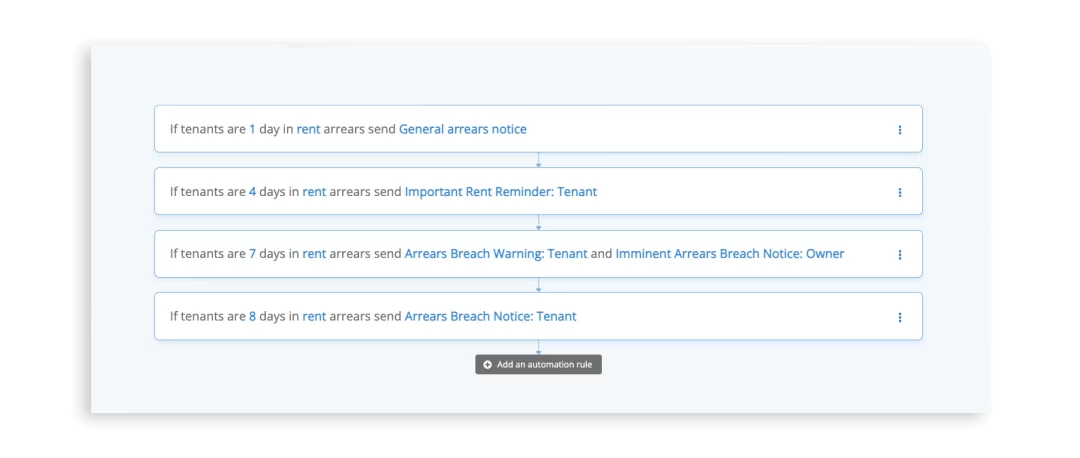
If you don’t currently have a standardised procedure or templates, this is a great time to grab a coffee, and draft them with the team. Mapping out processes can be as simple as a flowchart with links to the message templates. Decide when you’d like your tenants to receive their reminders (the number of days in arrears) and the message template you’d like to send.
Not sure what to include in your arrears messages? We’ve put together a series of arrears message templates.
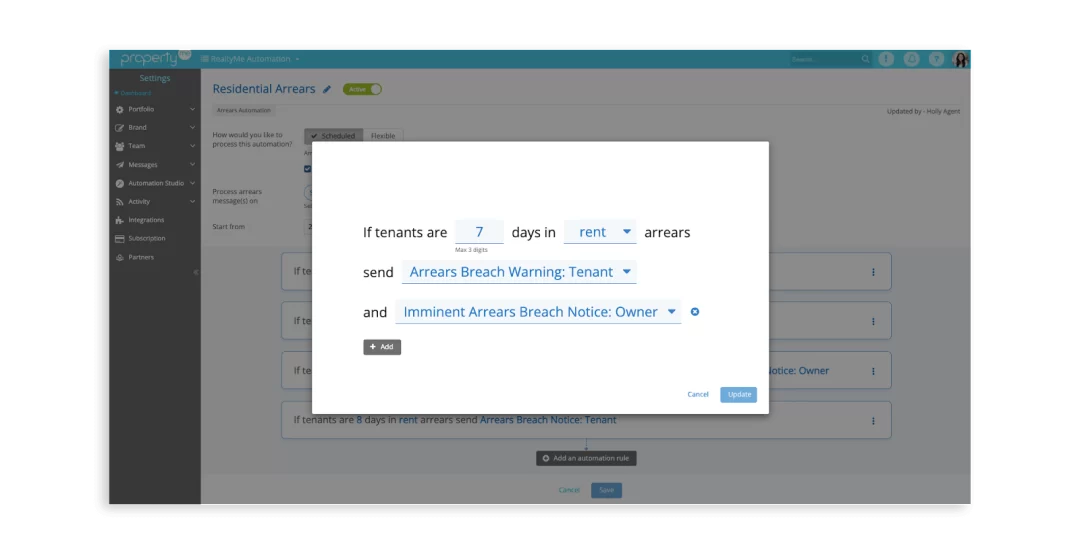
Arrears Automation can be set to two different modes – flexible or scheduled.
Scheduled
If you select Scheduled, your Automations will run automatically on the day(s) and time(s) you set. As shown below, you can select any day you like and this will run automatically each week, right on Schedule! This option is perfect for extra busy Property Managers, or when some of the team are off on leave – it is completely automated. Keep in mind, if you need to run the Automation earlier than your set time you can simply tick the Automation and select ‘Process’.
Flexible
If you select Flexible, your Automations will only run whenever you press the magic ‘Process’ button. This option is perfect for those who are just starting out and would like some extra control over when the Automation is run.
For more information, check out our guide on Flexible and Scheduled Automations.
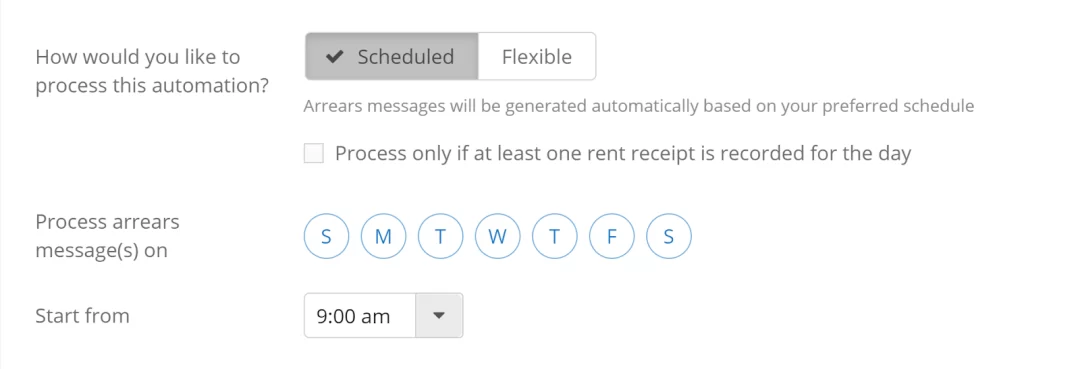
Read our full guide on how to create your Automation or watch the video tutorial.
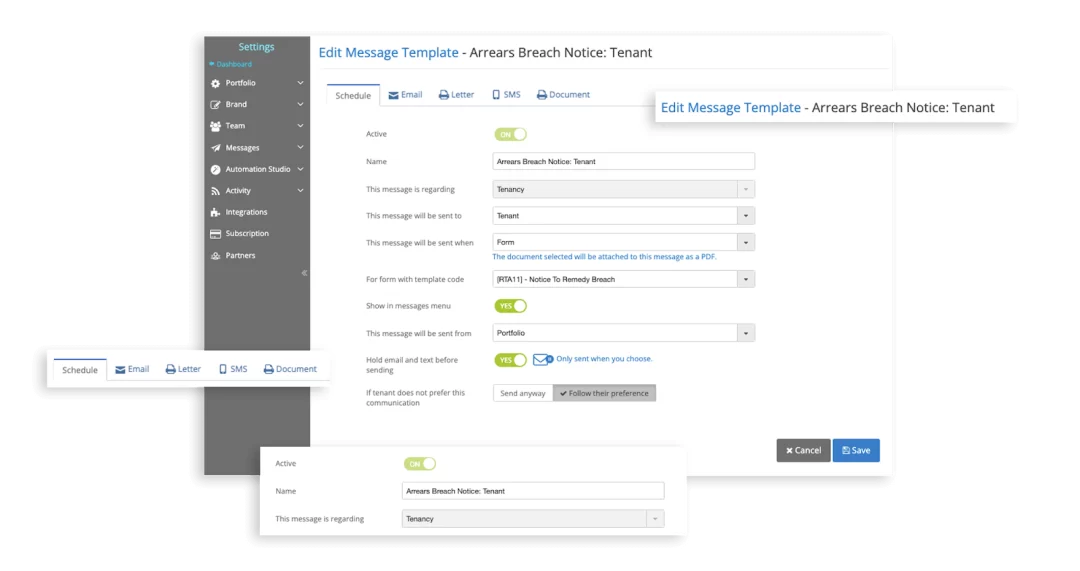
Don’t take our word for it — hear what some of our Property Managers have to say about automation.
“The automation features are fantastic, they save us time in the day and the ability to customise almost everything about the arrears messages is perfect for us! It helps us all stick to our ideal weeks! Thanks PropertyMe — keep the innovations coming.” Michelle Bourne, Director at The Rightside Estate Agency
“The automation feature is a real blessing to our day-to-day tasks, long awaited and it works perfectly. The option to wait for receipting is a great thought also to prevent any unnecessary distress calls/ messages from tenants.” Blake Farquhar, Managing Director at Collection Asset Management
Did you know we have a requests page that we continually monitor? We’re always looking for new features to add to PropertyMe. Our feature requests page is one of the first places we look for ideas.
Have your say. Share thoughts and suggestions, and vote on your favourite request here today.
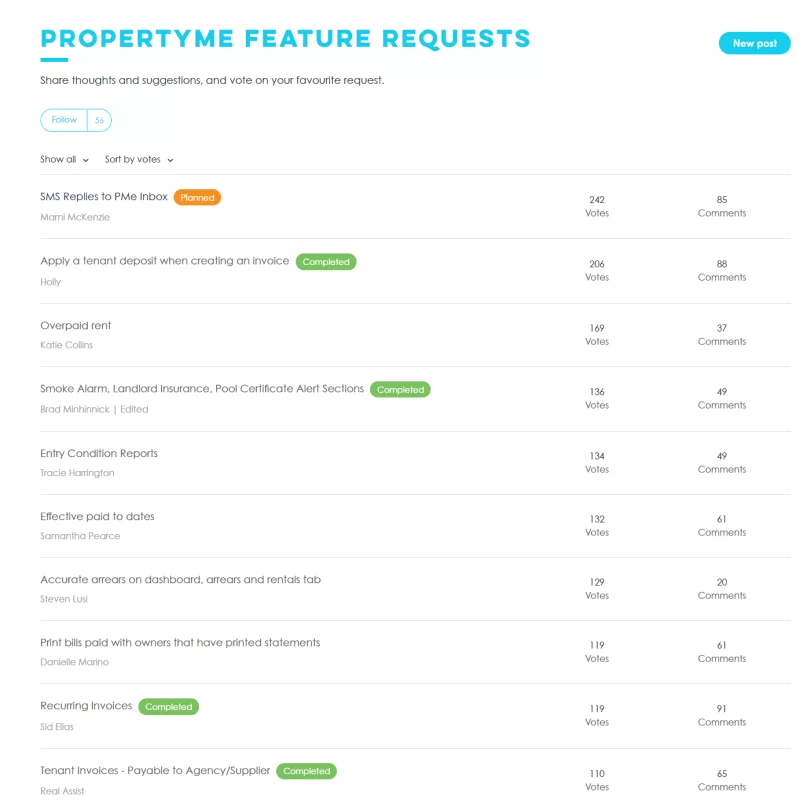
Thanks for reading this blog on our new Automation Studio feature! Let us know your thoughts by emailing us at [email protected].