August 3rd, 2018
Understanding your trust account
Property Management
Property Management

As a trust accountant, not only are you responsible for the health of your trust account, but you also need to ensure compliance with legislation in order to ace your trust account audit.
To simplify your workload, your trust accounting software should have streamlined workflows a”/blog/nd built-in automation to reduce time spent on admin and eliminate the risk of data entry error.
Without further ado, here are our top 15 PropertyMe features for trust accountants:
Sick of having to upload and pay your supplier and utility bills one by one?
With PropertyMe, you can easily upload all your bills in one go and select one or multiple bills to pay in the one action.
Learn more about Bills.
We’re always looking for ways to reduce the number of steps required to perform a specific trust accounting task. That’s why you can simply scan bills with barcodes and let PropertyMe do the data entry for you.
Learn more about Barcode scanning.
Paying property bills is an important service you provide for your owners. However, there may not always be enough rent in the account to pay all the bills.
To prioritise the bills, you can set the bill priority to low, normal or high when you process them. Once set, you’ll be able to sort and filter your bills by priority.
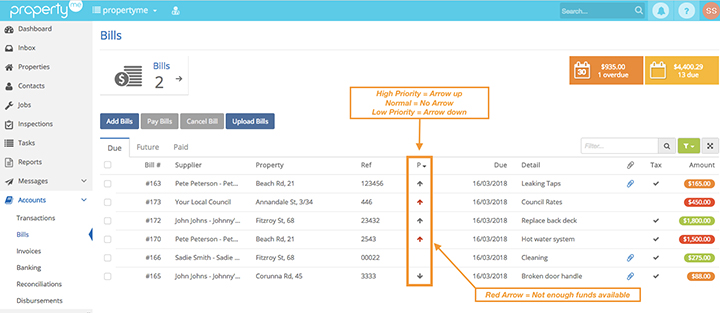
Note: Low priority = arrow down; normal priority = no arrow; high priority = arrow up. A red arrow means that you do not have enough funds to pay this bill.
If you’re a PropertyMe subscriber, be sure to read How to Prioritise Bills.
With PropertyMe, you can import bank files and let PropertyMe do the data entry for you. Currently, we support OFX, BRF, PAY, TXN, QIF and Westpac PayWay RECall CSV file.
After importing a bank file, PropertyMe works in the background to match each transaction to your tenant reference numbers, names or addresses. A list of matches is created for you to check and approve. Once approved, PropertyMe will process the transactions and update the reconciliation.
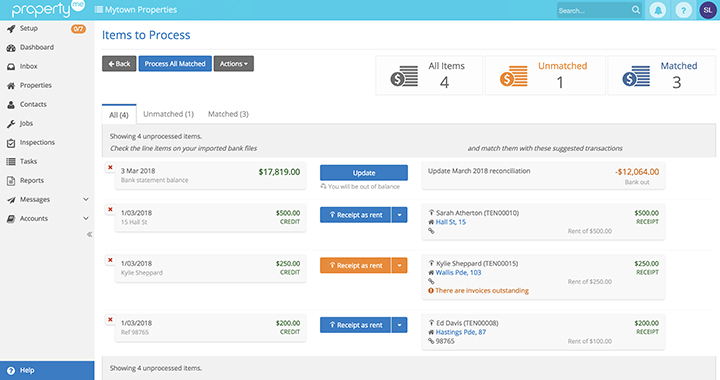
Learn more about Import bank file.
It is best practice trust accounting to reconcile every day and PropertyMe makes this process a breeze. You can import bank files, tick off transactions and update your bank statement balance quickly and efficiently.
“Now with PropertyMe receipting, I download a file from the bank, import it into PropertyMe and it reconciles receipts. PropertyMe does the whole process in less than 20 minutes.” – Angie Wallwork, Principal of 360 Property Management Mackay.
If you need to troubleshoot your reconciliation at any time, there are two very helpful reports for New Receipts and New Withdrawals inside the reconciliation. They make it easy to double check what has been processed in PropertyMe.
Learn more about Reconciliation.
You can easily review your work with separate activity feeds for properties, contacts and jobs, all with time-stamped comments such as when the job was approved and comments on a tenant or property.
Not only does this mitigate any confusion over who did what, when, but it also comes in handy during audit time.
Learn more about Activity feed.
There are no hassles when it comes to charging your fees for managing your properties, with the ability to automatically charge a range of fees to your owners, such as management, letting or administration fees.
If you’re a PropertyMe subscriber, here’s How to create a fee & Assign to an owner folio.
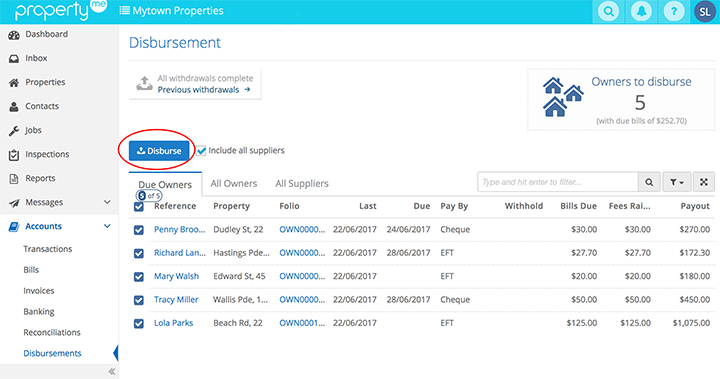
“Disbursements, it’s literally a click of a button and it’s all done.” – Danielle Hajidavid, Senior Property Manager of Deville Estate Agency.
Disbursements is as easy as 1-2-3 in PropertyMe. Simply select the owners and suppliers that you want to pay and click the blue “Disburse” button. Thereafter, you will be prompted to complete your withdrawals
Learn more about Disbursements.
PropertyMe allows you to capture the BPAY biller code and customer reference number when you are processing a bill. When these bills are paid (usually at a disbursement) you can export a transaction file to pay multiple BPAY bills at the same time, just like EFT.
We currently support CBA, NAB, ANZ, Westpac and Macquarie.
If you’re a PropertyMe subscriber, here’s How to set up and pay a BPay transaction.
For trust accountants who manage both sales and property management trust accounts, PropertyMe offers you the best solution for all your trust accounting needs.
Learn more about Sales trust accounting.
By integrating PropertyMe with Xero, every time you pay money from your trust account to your business account, PropertyMe will add the invoice details to Xero.
This means that your data will be ready to auto reconcile the following day and your P&L will look squeaky clean!
Learn more about integrating PropertyMe with Xero.
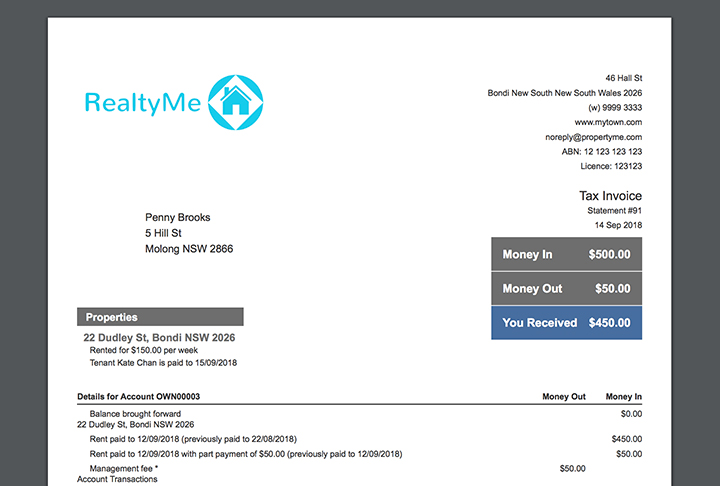
With PropertyMe, you can print or email beautiful owner and supplier statements to ensure your contacts are up to date with transactions.
Learn more about Statements.
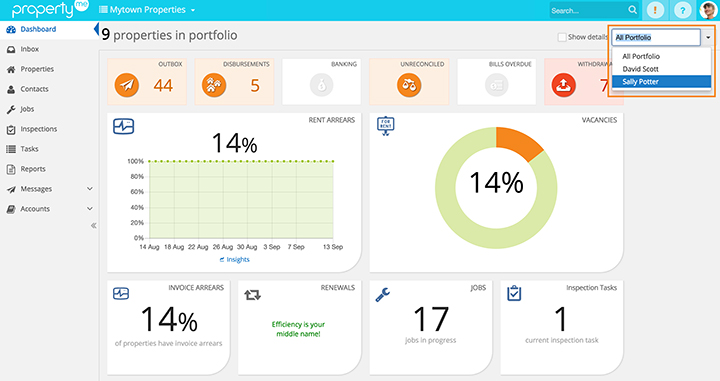
PropertyMe also allows you to quickly filter by team member via the Dashboard or Disbursement view to see who manages which properties. You can ask each team member to check their own statements before giving you the all clear to disburse funds.
Imagine having half of your financial tasks done for you by the time you arrive in the office…
With Bank Feeds, PropertyMe automatically imports all your bank statement transaction data directly into the system overnight. This means no more exporting files from your bank’s website then importing this into PropertyMe – it’s all done for you!
We currently support Bank Feeds for CBA, NAB, ANZ, Westpac and Macquarie.
Learn more about How to Activate Bank Feeds (Standard Plan).
PropertyMe allows you to create a range of reports including Folio ledger, Cash Book and Trial Balance, just to name a few. Come number crunching time, you can easily drill in and find what you need quickly.
Learn more about Audit reporting.
Here are the top 15 PropertyMe features for trust accountants:
1. Upload and pay bills
2. Scan bills with barcodes
3. Prioritise bills
4. Import bank file
5. Reconciliation
6. Activity feed
7. Owner fees automation
8. One-click disbursements
9. BPAY batch export
10. Sales trust accounting
11. PropertyMe Xero integration
12. Owner statements
13. Filter options
14. Bank Feeds
15. Audit reporting
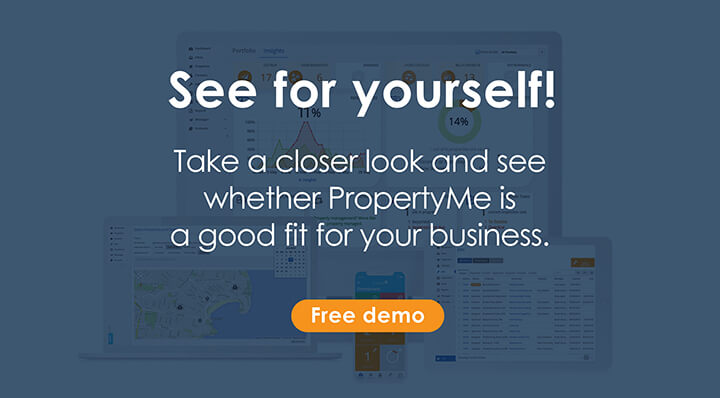
PropertyMe is game-changing cloud trust accounting software that you can access from anywhere, at any time.
Request a free demo today and one of our friendly product specialists will walk you through PropertyMe and answer any questions you might have.
Thanks for reading! If you enjoyed this blog post on the Top 15 PropertyMe Features for Trust Accountants, you might also be interested in Understanding Your Trust Account, How PropertyMe Can Simplify Your Workload and How PropertyMe is Different From the Competition.
Did we miss a top PropertyMe feature for trust accountants? Please let us know in the comments below.