The real estate industry has responded to the COVID-19 pandemic in a variety of different ways, with many businesses implementing remote work policies to mitigate risk.
If you’re a PropertyMe customer, rest assured that you are already ahead of the crowd as cloud technology gives you the flexibility to work from anywhere in the world.
The below FAQs are intended for customers who are transitioning to or have transitioned to working from home. If you’re not a PropertyMe customer, be sure to learn more about how PropertyMe can help you work remotely.
As with anything in life, preparation is the key to success. Here’s how you can best set up, troubleshoot, monitor and engage your remote workforce during these unprecedented times.
1. What can I do to prepare my team for the transition?
As a property manager, you’ve probably experienced disruptions to daily life and business activities due to the outbreak. Here are some coronavirus preparation ideas to assist you during this time. You can film virtual tours for marketing, host virtual OFIs using Facebook or Instagram Live and use video conferencing tools like Microsoft Teams or Zoom for virtual meetings.
2. How do I set up my home office?
This depends on the needs of your office so it’s a good idea to run a few trials and ask your team for feedback. Any feedback received can be used to inform your remote work policies and procedures moving forward.
Additionally, be sure to download our free work from home checklist for real estate agents to improve ergonomics, workplace safety and productivity.
3. How can I create a message to all my clients?
In PropertyMe, you can easily send a bulk message to some or all of your contacts. Simply create or customise a message template then:
- Go to Contacts > All
- Select the contacts that you’d like to message
- Select Messages and pick the message template you’d like to use
Note: If you have the message template set to ‘Hold before sending’, you’ll need to go to Messages > Outbox to finish sending out the bulk message.
For step-by-step instructions, read our Knowledge Base article on how to send a bulk message to some or all of your contacts.
4. How can I cancel or reschedule my inspections?
If you’ve created an inspection run but you need to either cancel or reschedule one or all of your inspections, read the following step-by-step Knowledge Base articles:
Alternatively, watch our video tutorial on how to cancel or reschedule inspections.
5. What do I do if I need my password reset?
Every now and then, you or your team member may need their PropertyMe password reset. This can be done via the settings and can only be completed by an Admin user.
Read our Knowledge Base article on how to reset a password.
6. What if I need my two factor authentication reset?
When you’re working remotely, you should have two-factor authentication activated to add another layer of protection to your portfolio. Learn more about how two-factor authentication works and how an Admin user can reset your authentication.
If you’re an Admin user or the main subscriber of your portfolio and need to have your two-factor authentication reset, please contact PropertyMe Support for assistance.
7. How do I reduce the rent on a property for a certain period?
If you need to reduce the rent on a property for a certain period, follow the instructions in this Knowledge Base article or video tutorial. It will take you through a few different scenarios such as:
- How to reduce a tenant’s rent by a certain amount for one rental period
- How to reduce a tenant’s rent by a certain amount for the next three months
We also hosted a PropertyMe Lunch & Learn on Facebook where we covered adjusting and reducing rent and answered customer questions.
8. How do I stop charging rent for a certain period?
If you need to stop charging a tenant rent for a certain period, follow the instructions in this Knowledge Base article or video tutorial. It will take you through a few different scenarios such as:
- How to charge a tenant NO rent for four weeks and still collect fees
- How to charge a tenant NO rent for four weeks and NOT collect fees
- How to credit a tenant with four weeks free rent
9. How can my team internally communicate with each other?
PropertyMe has @mentions to help you streamline your internal communications. With @mentions, you can message and notify team members directly from the Activity Feed of a property, contact, inspection, job, task or message.
You can use it to follow up and delegate tasks or post updates, with all communications attached to the relevant page in PropertyMe. For more information, read our Knowledge Base article on @mentions.
10. Is there a way to monitor team activity?
In addition to the Activity Feed, you can keep track of a range of different activities that occur within your PropertyMe portfolio using Insights. While there are over 51 KPIs to choose from, some default KPIs include:
- Average reply time
- Tenants in arrears
- Open conversations
- Overdue tasks
- Properties gained
- Properties lost
- Jobs open
- Average jobs assigned time
- Inspections completed
Note that Basic Plan users have access to the Properties, Gained/Lost and Tenant Arrears insights only. Standard Plan users will have access to the full list of insights. Learn more about Insights or read our Knowledge Base article on how to customise your Insights.
11. What are some other tech tools I can use while working from home?
There are a number of cloud-based tech tools that can assist you and your team while working from home. Here are some of our favourites:
- Google Suite: Use this for Docs, Sheets, Forms, Slides and more.
- Zoom: Video conferencing tool with freemium plan that allows for more than 10 team members.
- Slack: Internal communication tool designed for collaboration and integration.
- Canva: Online graphic design tool with lots of templates including a suite of COVID-19 awareness resources.
- Trello: Organise your projects and tasks using the Kanban method.
- Evernote: Write down your daily to-do list and take notes using Evernote.
- Noisli: Improve your focus with background noise to imitate the hum of the office.
- LastPass: Securely store your passwords using LastPass.
Hopefully these FAQs have assisted you with your day-to-day work from home operations. You might also be interested in:
- How the real estate industry is responding to COVID-19
- 7 work from home tips to supercharge your productivity
- 14 virtual inspection and auction software for real estate agents
Let us know your thoughts on PropertyMe working from home FAQ by emailing [email protected].