Companies like Google, Amazon and Apple have responded to the coronavirus crisis with work from home policies, with many companies across Australia following suit.
As a result, cloud computing has emerged as the unsung hero in enabling workspace flexibility and business continuity for hundreds of thousands of businesses worldwide.
A similar trend is occurring in the real estate industry with over 50% of respondents saying that they have shifted to working remotely in a poll conducted just last week.
Without further ado, here’s how PropertyMe’s cloud property management software can help you work remotely:
Work from anywhere at any time
With PropertyMe, your property management data is stored securely in the cloud. This means that you can work from anywhere, on any device, at any time, as long as you have a working internet connection. Plus, team members can easily collaborate in real-time from different locations using the web app or mobile apps.
For example, Sam is working from home and has just received a virtual inspection report from a tenant and is uploading the photos into PropertyMe. Lily is in the office viewing the photos as they come in and writing up the inspection report. Not only does this streamline collaboration, but it also reduces downtime and ensures that everyone is kept in the loop.
Greater accessibility and easier collaboration are just two of the many benefits of cloud property software. Be sure to download our free working from home checklist to set up an ergonomic workspace to avoid injury and fatigue.
Go paperless
Go paperless and store all your documents in PropertyMe against a property, owner, tenant, task, job and more. This way, your documents are systematically organised and you have access to all your documents from anywhere in the world. Learn more about document management.
Perform remote inspections using Integrators
Realm and Inspection Manager are two innovative apps that integrate with PropertyMe. Both companies have released alternative ways to perform inspections in response to the coronavirus pandemic.
Inspection Manager
Inspection Manager has released remote Tenant Assisted Inspections (TAI). It is free to all offices on Inspection Manager who are managing over 20 properties, including Inspection Manager P100 accounts. Here’s how you can carry a remote inspection using TAI:
- Click the Request TAI button in Inspection Manager and a message editor will pop up
- Select the default Tenant Assisted Inspection message template and hit send
- Using the report link in the email, your tenant can then enter comments and photos for each area
- Once they’re done, they simply have to click I’m Done and Send
- This sends the report back to the Inspection Manager CMS and marks the inspection as completed
- You can then view the report and make edits as needed
- Once the report is finalised in Inspection Manager, you can download it and add it into PropertyMe
Inspection Manager is currently developing a seamless sync back to PropertyMe. Be sure to download Inspection Manager’s Tenant Assisted Inspections cheat sheet and guide to conducting routine inspections during the COVID-19 outbreak.
Realm
Realm’s AI-driven property management digital assistant, CLAIRE, can now facilitate remote inspections that sync back your PropertyMe inbox.
Here’s how it works:
- Enter the tenant’s details and submit the form
- The tenant receives an SMS and email with a dedicated link asking them to complete the online remote inspection
- The tenant completes the required details, attaches the relevant photographs and submits the form
- You receive the completed report in your PropertyMe inbox
Realm’s Remote Inspections feature costs $10 + GST per property with a maximum of $500 + GST per month, plus SMS charges. You can learn more here.
Streamline your internal communications
Besides time-saving external communication features, PropertyMe has @mentions to help agencies streamline their internal communications.
With @mentions, you can easily message and notify team members directly from the activity feed of a property, contact, inspection, job, task or even a message. You can use it to follow up and delegate tasks or post updates, with all communications attached to the relevant page. Not only does this reduce downtime and foster collaboration, but it also ensures that everyone is kept in the loop and nothing ever gets missed.
For example, Sam just uploaded a document and needs his team member Lily to check it. He uses @mentions to instantly notify Lily to view it. Lily clicks the notification in PropertyMe and it takes her straight to the document. She checks it and replies to Sam using @mentions that it’s good to go, all within five minutes.
Protect your data
When you’re working from home, you’re relying on the security of your home internet connection to protect your agency and client data. Luckily, PropertyMe adds multiple layers of protection to your portfolio to ensure top-level security.
This includes two-factor authentication, encryption, layered architecture, automatic log out, sign-in notifications, sensitive alert emails, activity logging and more. Read more in PropertyMe Feature Spotlight: Security.
Outsource repetitive tasks
With PropertyMe, you can easily outsource repetitive tasks to property management virtual assistants or agencies. Granular user management options allow you to provide, customise and revoke access to your portfolio at any time.
Be sure to check out our Partner Directory and reach out to one of our trusted partners for assistance with tasks such as trust accounting, leasing and administration.
Keep track of team activity
In addition to the Activity Feed, you can keep track of a range of different activities that occur within PropertyMe using Insights. There are over 51 KPIs to choose from. These include:
- Properties*
- Properties gained*
- Properties lost*
- Tenants in arrears*
- Average first reply time
- Open conversations
- Tasks overdue
- Jobs open
- Average jobs assigned time
- Inspections completed
Note that PropertyMe Basic Plan users have access to the starred KPIs only. Standard Plan users will have access to the full list of insights.
To recap…
Here’s how PropertyMe can help you work remotely:
- Work from anywhere at any time
- Go paperless
- Perform remote inspections
- Streamline your internal communications
- Protect your data
- Outsource repetitive tasks
- Keep track of team activity
Thanks for reading this blog on how PropertyMe can help you work remotely. If you’re a PropertyMe subscriber, be sure to read our Working from Home COVID-19 FAQ on our Knowledge Base.
You might also be interested in Coronavirus Preparation Ideas for Property Managers and Save Hours Every Month with These Gmail Hacks for Real Estate Agents.
Let us know your thoughts on How PropertyMe Can Help You Work Remotely by emailing [email protected].