April 29th, 2022
A peek into April at PropertyMe
PropertyMe
PropertyMe

In this month’s release, we are excited to announce that users can now set up auto-reply messages that will be sent out when an inbound message is received and assigned to a particular team member.
Trade Me integration is LIVE! New Zealand customers on our Standard plan can advertise and update residential listings on the Trade Me portal, one of the largest online auction and classifieds websites in New Zealand.
If you have enabled PropertyMe’s rental payment product MePay, your tenants can easily make a holding deposit payment via Client Access or the PropertyMe mobile app.
Agents now have the ability to set up a message template that will trigger when an inbound email message is received and assigned to a particular team member.
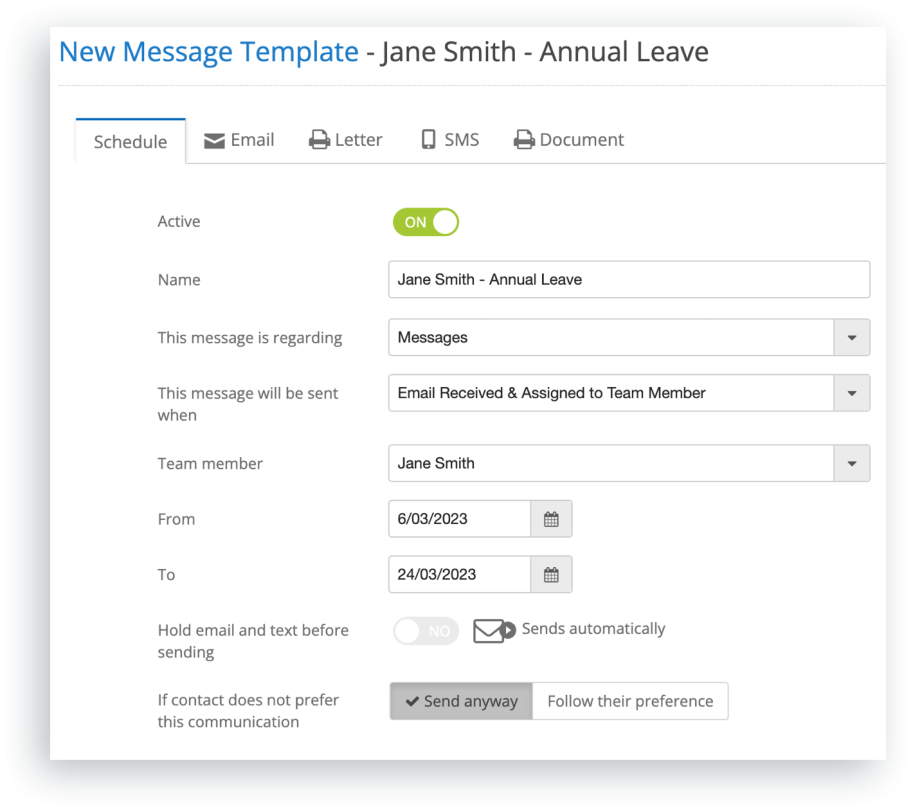
This can be used when a team member is on annual leave or off sick and you want a personalised email message to be sent to your clients who have sent through an email.
Auto-reply messages can also be sent when you manually assign an email to a team member with an active message template.
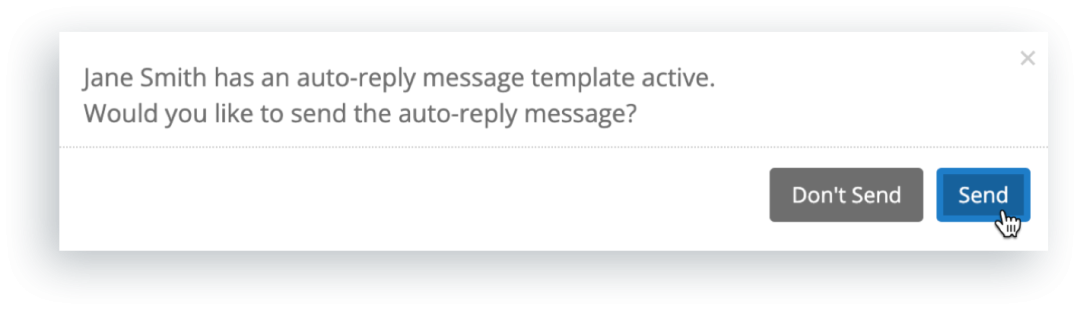
Click here to find out more about auto-reply messages per team member
Our New Zealand clients will now be able to advertise and update residential rental and sale listings on the Trade Me portal. You can simply activate the Trade Me Integration via Settings > Integrations panel and commence advertising and updating your listings on the Trade Me portal.
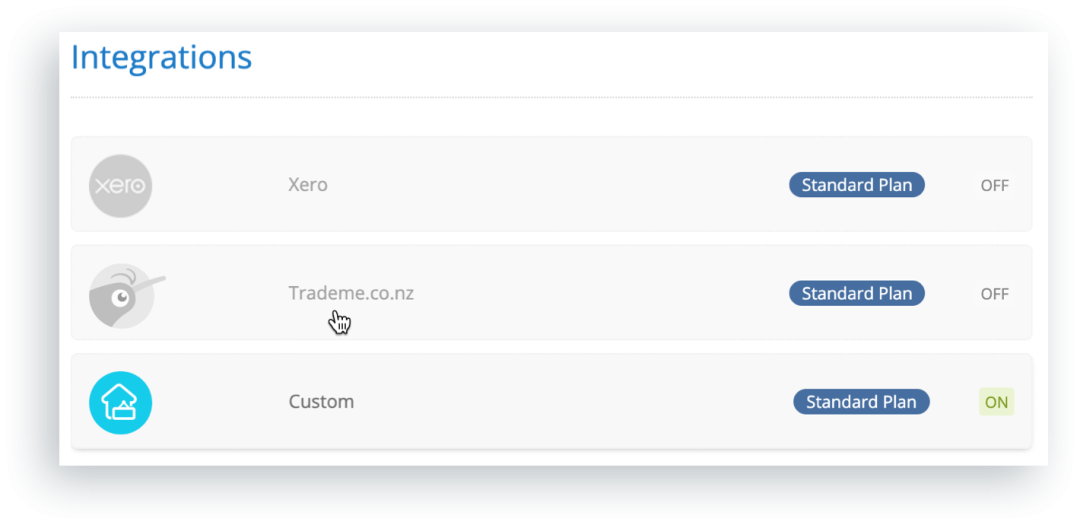
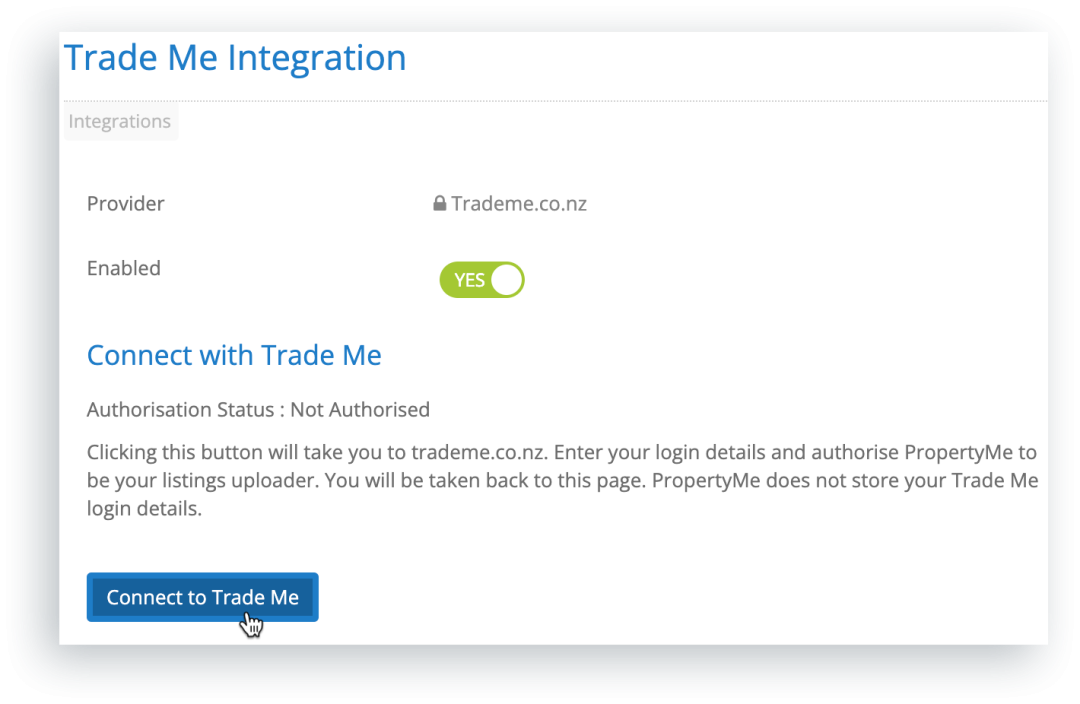
Click here to find out more about how to activate Trade Me Listings.
Click here to find out more on how to advertise a listing on Trade Me.
If you have enabled PropertyMe’s rental payment product MePay, you can request your new tenants to make a holding deposit payment via Client Access or the PropertyMe mobile app. This feature is available on the Tenant App from version 1.6.1.
The tenant can simply make a holding deposit payment via the ‘Holding Deposit’ card from the home screen.
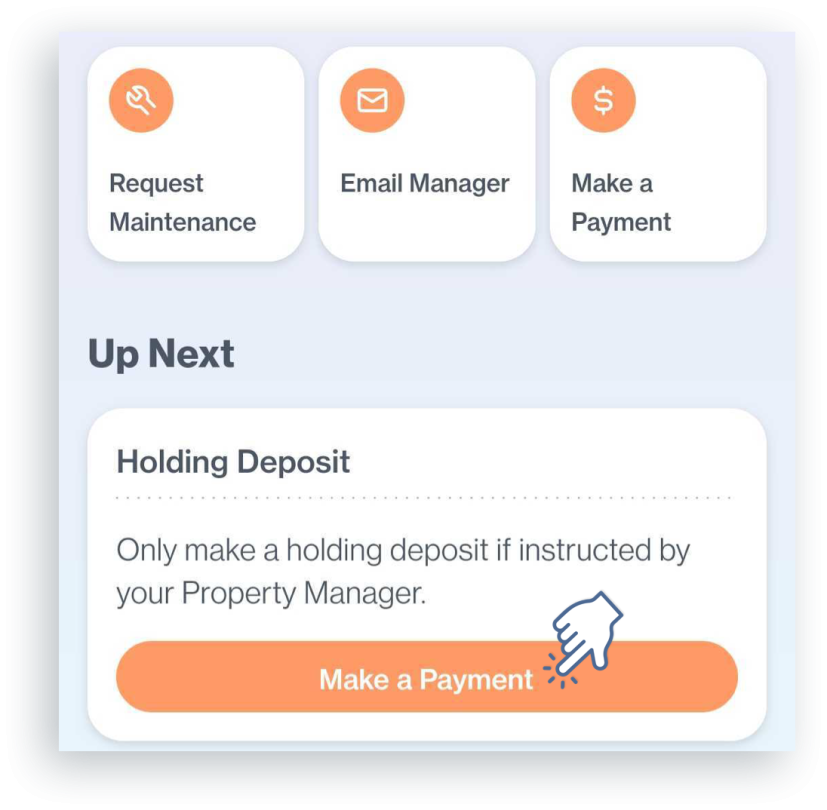
They can also make a holding deposit payment via the ‘Make a Payment’ screen.
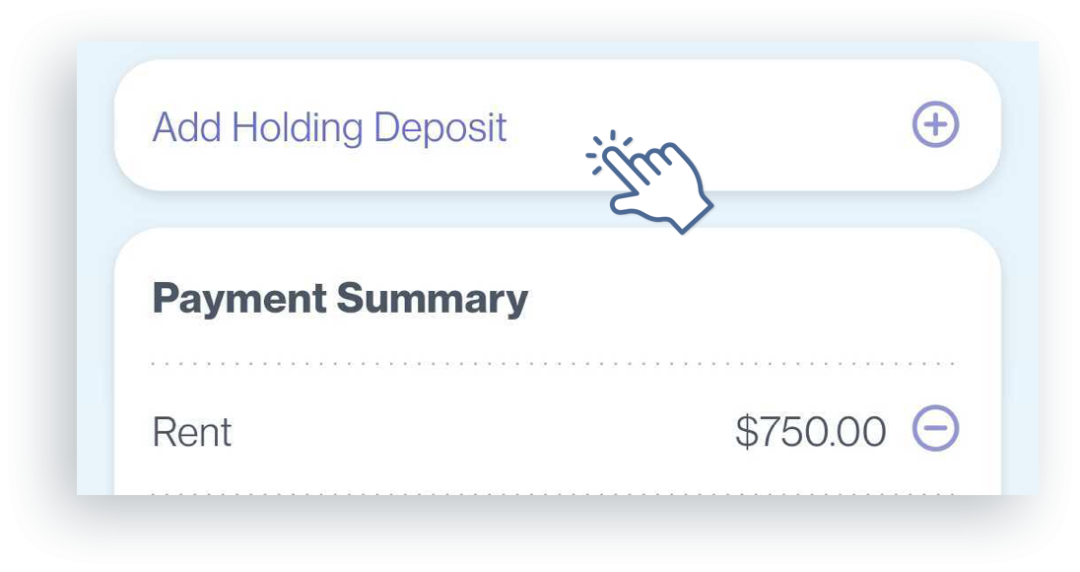
Similar to a rent or an invoice payment made via MePay, once a tenant makes a holding deposit payment, you will be able to see this transaction in PropertyMe.
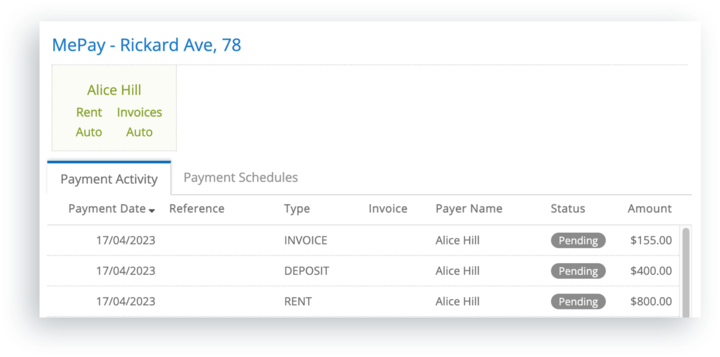
Click here to find out more about how your tenants can make a holding deposit payment via Client Access.
Click here to find out more on how your tenants can make a holding deposit payment via Tenant mobile app.
Click here to check out our MePay release notes for additional resources.
Introducing a new self-guided workflow to register for MePay, helping to streamline your experience in providing the right information, getting your portfolio set up, and keeping you notified throughout the review and approval process. Additionally, changing trust accounts will be made easier with this new workflow.
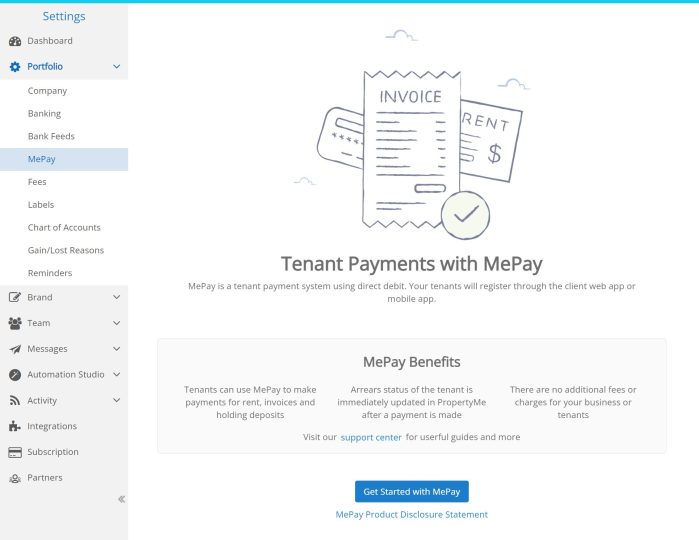
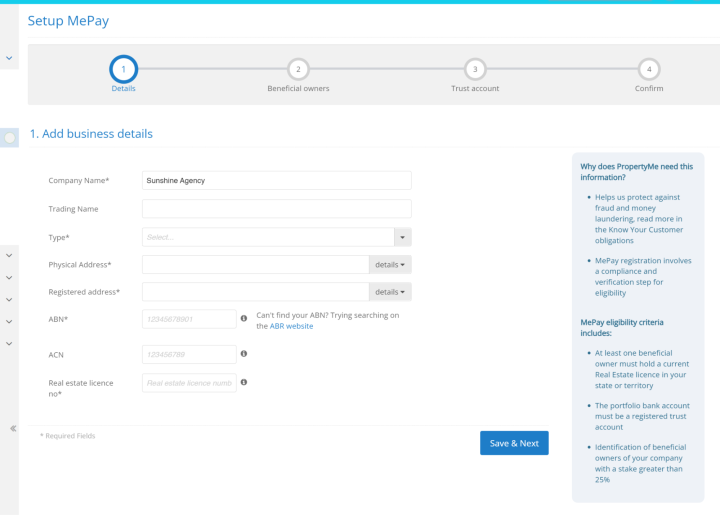
Click here to find out more about how to register for MePay
Minor tweaks have been made to the reconciliation page. It’s now easier than ever to know when you haven’t been closing off your monthly audit periods.
“Approved and Closed” will display in green after you have successfully closed off the month.
Month’s displaying “Period Not Closed” need your attention. These months need to be reconciled and approved ASAP.
Blue “Reconcile” buttons have also been introduced to give you quick access to the month’s that need your attention soonest.
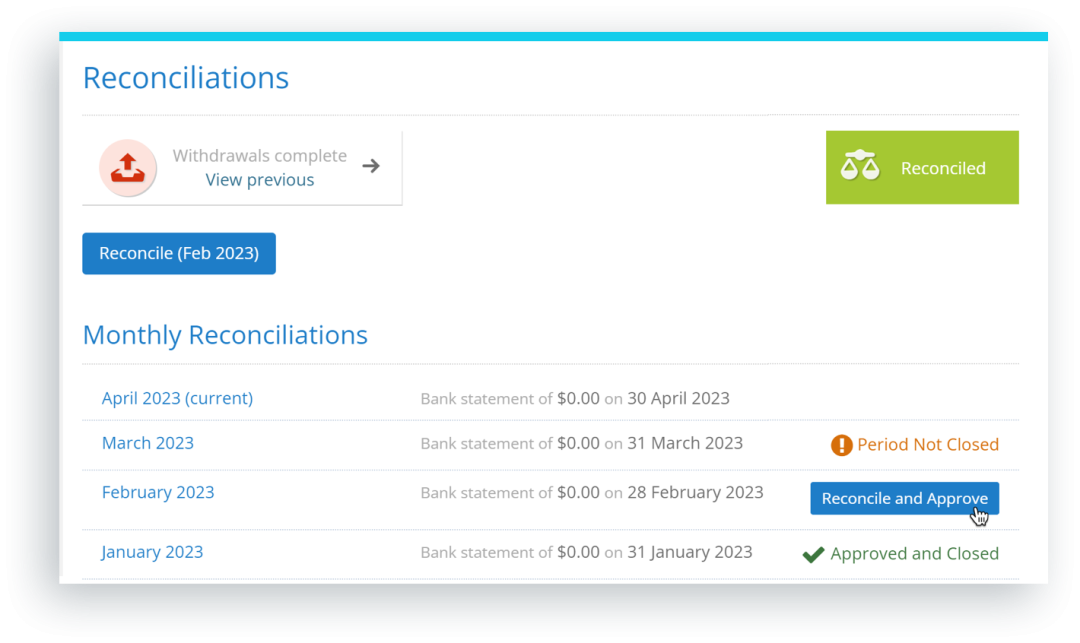
Click here to read more about how to Reconcile and Approve your monthly audit periods.
We hope you’ve enjoyed reading about the features we’ve added to PropertyMe. As always, thank you for being part of the PropertyMe community.
Please note: MePay is only available to Australian real estate agents.
Disclaimer:
This content relates to the MePay payment product and has been prepared by MePay Holdings Pty Ltd (ABN 55 638 819 575 / AFSL no 528836) (MePay Holdings). Any financial services provided in relation to MePay (including the issue of MePay) are provided by MePay Holdings. To the extent any information provided to you in this content constitutes financial product advice, such advice is general advice only and has been prepared without taking into consideration your objectives, financial situation or needs. You should consider your needs prior to acting on any advice or making any financial decisions and seek independent financial advice regarding your own personal circumstances. Cooling-off rights do not apply to MePay. A product disclosure statement (PDS) has been issued by MePay Holdings for MePay and is available at https://propertyme.com.au/mepay/pds. The PDS explains the features, risks and benefits of the service and you should consider it in deciding whether to use the product.