November 15th, 2023
Case Study: How SOCO Realty uses PropertyMe with maximum efficiency
Case Studies
Property Management

It’s almost the end of Spring meaning it’s well and truly time for that last-minute Spring clean blitz across your portfolio. Not sure where to start? We have you covered with 30 tips tricks and articles to help clear the cobwebs from your contacts, and the dust from your disbursements.
1. Set up templates and checklists for regularly completed workflows.
2. Turn on arrears automation and configure it to your agency preferences.
3. Review and update any message templates.
4. While in message templates, review your summer storms policy and emergency contacts list and update or add to templates.
5. Enable inbound SMS to keep communication on the same page for the whole team.
6. Set up MePay for no more importing of transaction files or next-day receipt matching to be done.
7. Set up recurring invoices to simplify commercial invoicing to streamline reconciling your agency’s general account.
8. Turn on Xero integration to streamline reconciling your agency’s general account.
9. Subscribe to The Loop and our Monthly Insider newsletter to ensure you don’t miss any Feature Releases.
10. Join the official PropertyMe User Group to connect with our growing community.
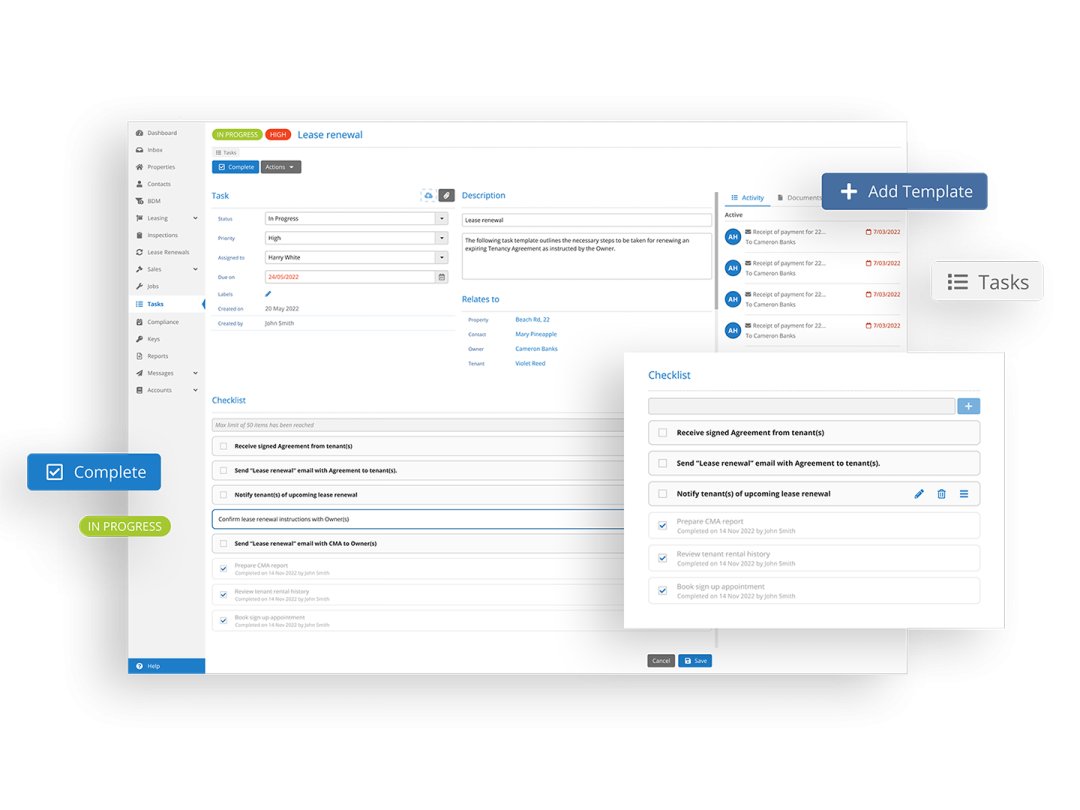
11. Conduct a key audit and follow up and outstanding returns using handy bulk messaging templates.
12. Review outstanding jobs, maintenance requests or quotes and follow up to remove bottlenecks.
13. Review periodic tenancies, and add comments to the property file to reconfirm instructions.
14. Audit bond top-ups to ensure you’re adequately covered.
15. Review and update any outstanding reminders.
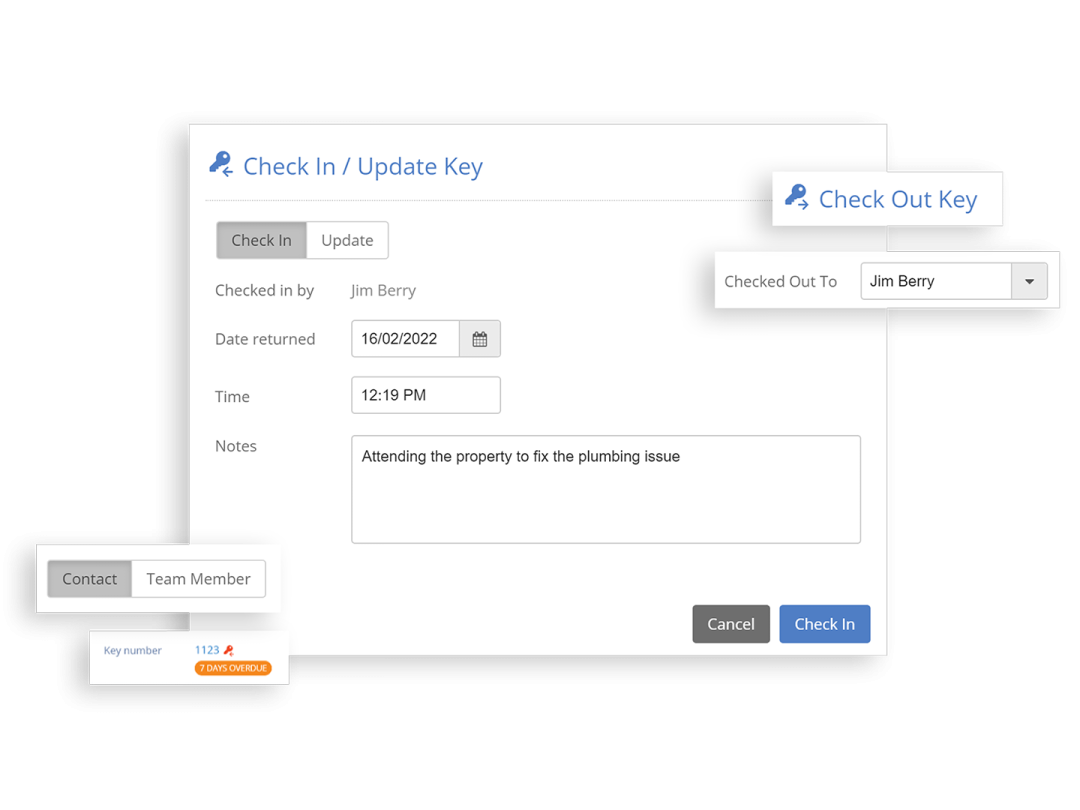
16. Review undelivered and bounced emails. It’s time to jump on the phone and get an updated email address. Simply click into the messages tab and select undelivered for a full list.
17. Re-send invitations to client access for any clients not yet on the portal. Run a quick client access report to get started.
18. Archive any contacts and properties.
19. Run a tenant deposit report and see which funds can be allocated to rent or invoices, refunded to vacated tenants or lodged with the state’s revenue authority. — End of Month Angels
20. Alternatively, you can print the trial balance report and work through any tenant folios that have funds in deposit. You may be able to transfer these funds to rent, invoices due or you may need to refund funds to tenants. It is best to do this whilst tenancies are active rather than waiting until the tenant has vacated as it can then be harder when the tenancy is over to get bank information for refunds if you have nothing due to assign the funds to. — Balance Rec N Roll
21. Generate the contact alerts report, sort through all your current alerts and remove any no longer required. — Balance Rec N Roll
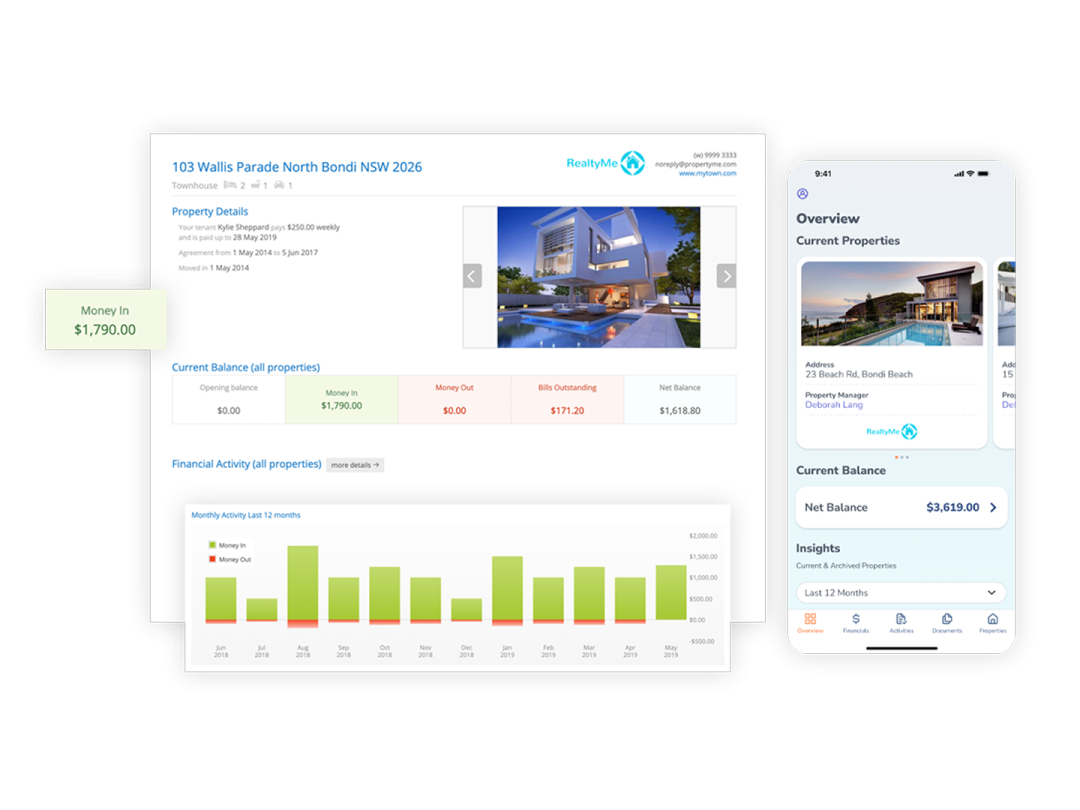
22. Audit team accounts and user lists to ensure accurate permissions and remove any legacy users.
23. Review active devices and log out of those no longer in use.
24. Conduct a random audit of activity logs for excessive changes or errors.
25. Create digital signatures for each team member’s inspection reports.
26. Create email signatures for each team member.
27. Update to the latest version of the mobile app.
28. Archive any old suppliers that are no longer used. — Balance Rec N Roll
29. Generate the bills unpaid report and remove any bills that may no longer be payable. At the same time, you can also sort through any bills you may need to seek owner funds to be deposited to the trust account in order to pay. — Balance Rec N Roll
30. Run a duress alert and find my team refresher, and update agency WHS Policies.
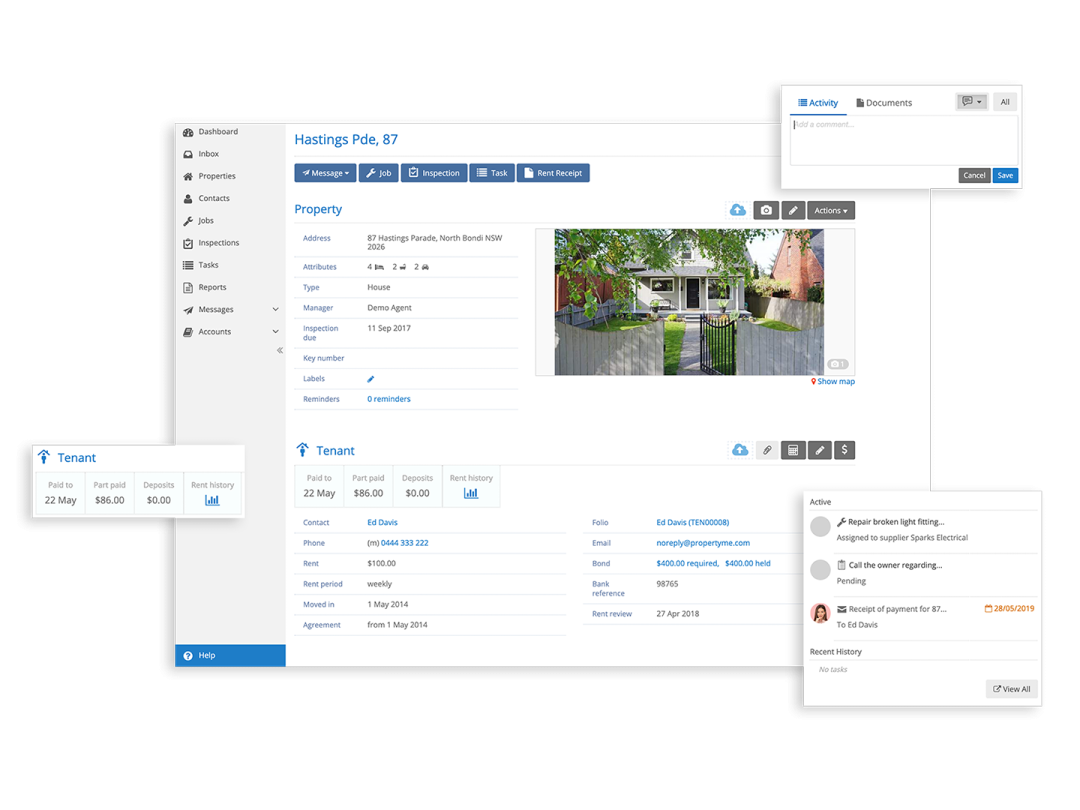
Please note: MePay is only available to Australian real estate agents.
Disclaimer:
This content relates to the MePay payment product and has been prepared by MePay Holdings Pty Ltd (ABN 55 638 819 575 / AFSL no 528836) (MePay Holdings). Any financial services provided in relation to MePay (including the issue of MePay) are provided by MePay Holdings. To the extent any information provided to you in this content constitutes financial product advice, such advice is general advice only and has been prepared without taking into consideration your objectives, financial situation or needs. You should consider your needs prior to acting on any advice or making any financial decisions and seek independent financial advice regarding your own personal circumstances. Cooling-off rights do not apply to MePay. A product disclosure statement (PDS) has been issued by MePay Holdings for MePay and is available at https://propertyme.com.au/mepay/pds. The PDS explains the features, risks and benefits of the service and you should consider it in deciding whether to use the product.