April 1st, 2020
PropertyMe Feature Spotlight: Rent Adjustments
PropertyMe
Property Management

If you’re wondering how to calculate monthly rent, you’ve come to the right place. There are many methods to do so, which can lead to errors and confusion between agents, landlords and tenants.
For example, a calendar year is commonly referenced as 52 weeks. However, a calendar year has 365 days, which equals 52.14 weeks when divided by 7 days.
Every four years is a leap year, which adds an extra day to the calendar year. In this case, the calculation is 366 days divided by 7 days, which equals 52.28 weeks.
Similarly, one month’s rent is not the same as four weeks’ rent and a four week period is 28 days whereas a month has between 28 to 31 days.
As there is no formula set in the legislation, agents, landlords and tenants may use any number of different methods to calculate monthly rent. 8
There are a number of different formulas which agents, landlords and tenants use to calculate monthly rent.
For a calendar year, the most commonly used method is to take the weekly rental amount, multiply it by the amount of weeks in a year (52.14), then divide this by the number of months in the year (12).

Using the example of a property which is $500 per week, the following calculation would be applied:
Step 1 – $500 x 52.14 = $26,070
Step 2 – $26,070/12 = $2,172.50 per calendar month
These numbers can end up slightly inconsistent for monthly rent, and varies through the different months of the year.

To calculate a monthly rent, PropertyMe starts by calculating the correct daily rent amount for a specific calendar month. Using the same example as above, we take the weekly rental amount of $500 and divide it by 7 days to get the daily rent.
Step 1 – $500 /7 = $71.43 per day
We then take the daily rent that has just been calculated and multiply it by the number of days in the year, 365 (or 366 in a leap year).
Step 2 – $71.43 x 365 = $26,071.43
Lastly, we divide the calculated annual figure by 12 months to get the correct monthly rent.
Step 3 – $26,071.43 /12 = $2,172.62 per calendar month
This calculation can also be easily used to calculate pro-rata rent amounts when a full month is not applicable.
Using the month of August as an example:
Step 1 – August has 31 days
Step 2 – $2,172.62/31 = $70.08
Step 3 – $70.08 x 17 = $1,191.36 is the pro-rata amount for August
If all of these calculations are a little too much to wrap your head around, PropertyMe has a rent calculator which assists with making correct calculations.
Our calculator can be found in the tenant information section of PropertyMe and features two calculator modes: linked and free edit.
To access the rent calculator, click on the property, navigate to the tenant and click on the calculator icon.
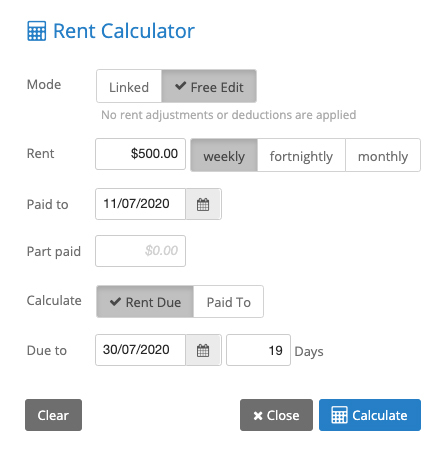
The linked mode takes into account the current tenancy information, such as the rent amount, current paid to date and any rent discounts, credits or adjustments that are in place under that tenancy. It will also display the current rent due date and alert you to the days the tenant is in arrears by.
The free edit mode allows you to edit any of the fields freely. Whilst it is pre-filled with relevant tenancy information such as the rent amount, rent period, paid to date and more, it won’t take into account any upcoming adjustments as opposed to the linked mode.
If you’re a PropertyMe subscriber, be sure to check out our Knowledge Base article on rent calculation and our tutorial on how to use the rent calculator.
Thanks for reading this blog on how to calculate monthly rent! You might also be interested in:
Let us know your thoughts on How to calculate monthly rent by emailing [email protected].