November 10th, 2025
Power up your conversations with the new Chat enhancements
Blog
Blog
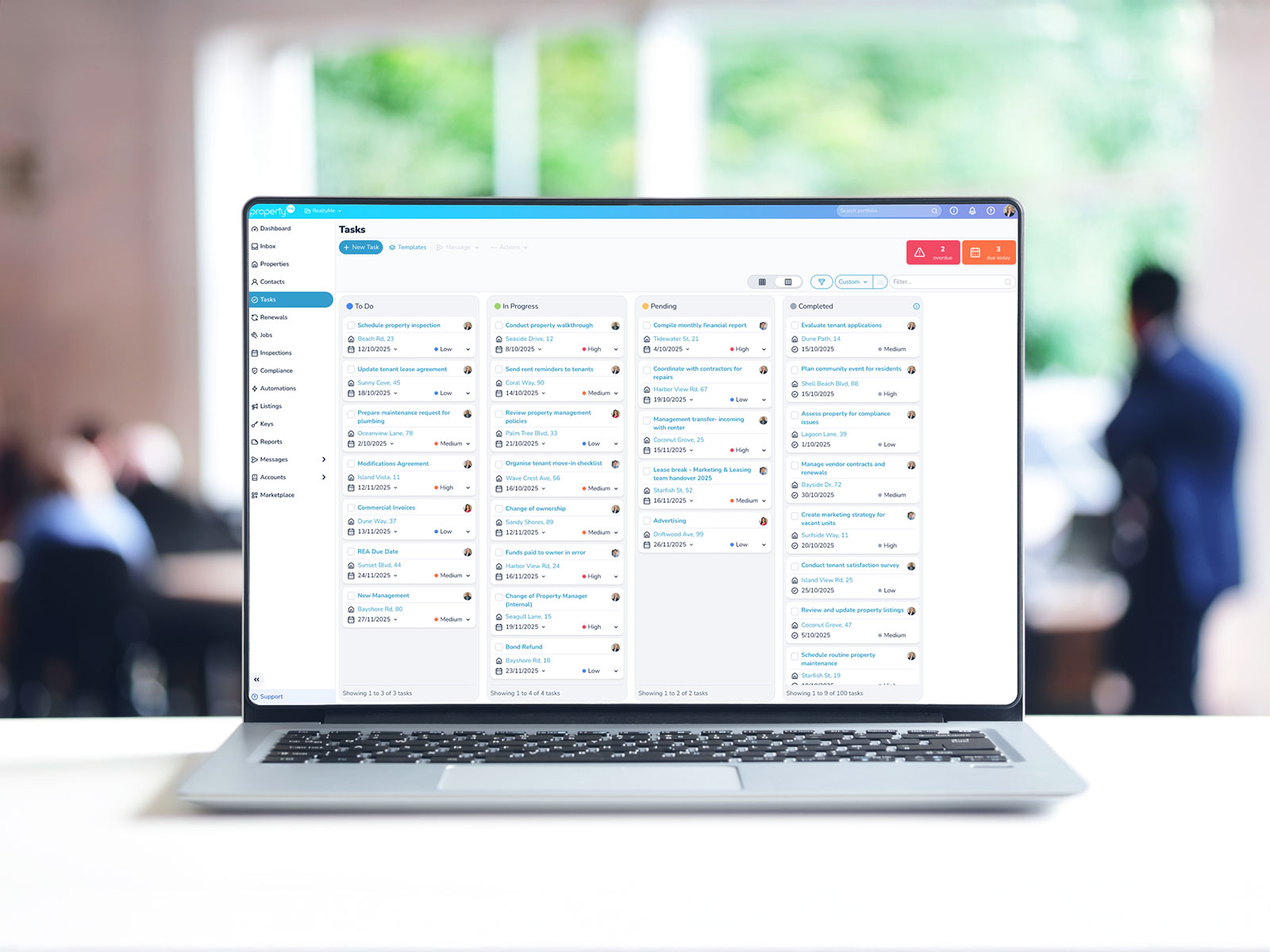
We’ve given the Tasks experience in PropertyMe a complete refresh for all users, no matter your subscription plan.
For Standard and Premium users, we’re introducing a new visual Kanban board to keep projects flowing. For those on the Basic plan, we’ve improved the Tasks list view, making it faster, cleaner and easier to use.
Keep reading to see how the new Tasks experience will help you stay on top of every detail with clarity.
Managing your agency’s workload just got a whole lot easier. Instead of scrolling through lists, the new Kanban board gives you a clear visual snapshot of everything on your plate: what’s in progress, what’s due and what needs attention next. Simply drag, drop and get on with your day.
With the Kanban board, you can:
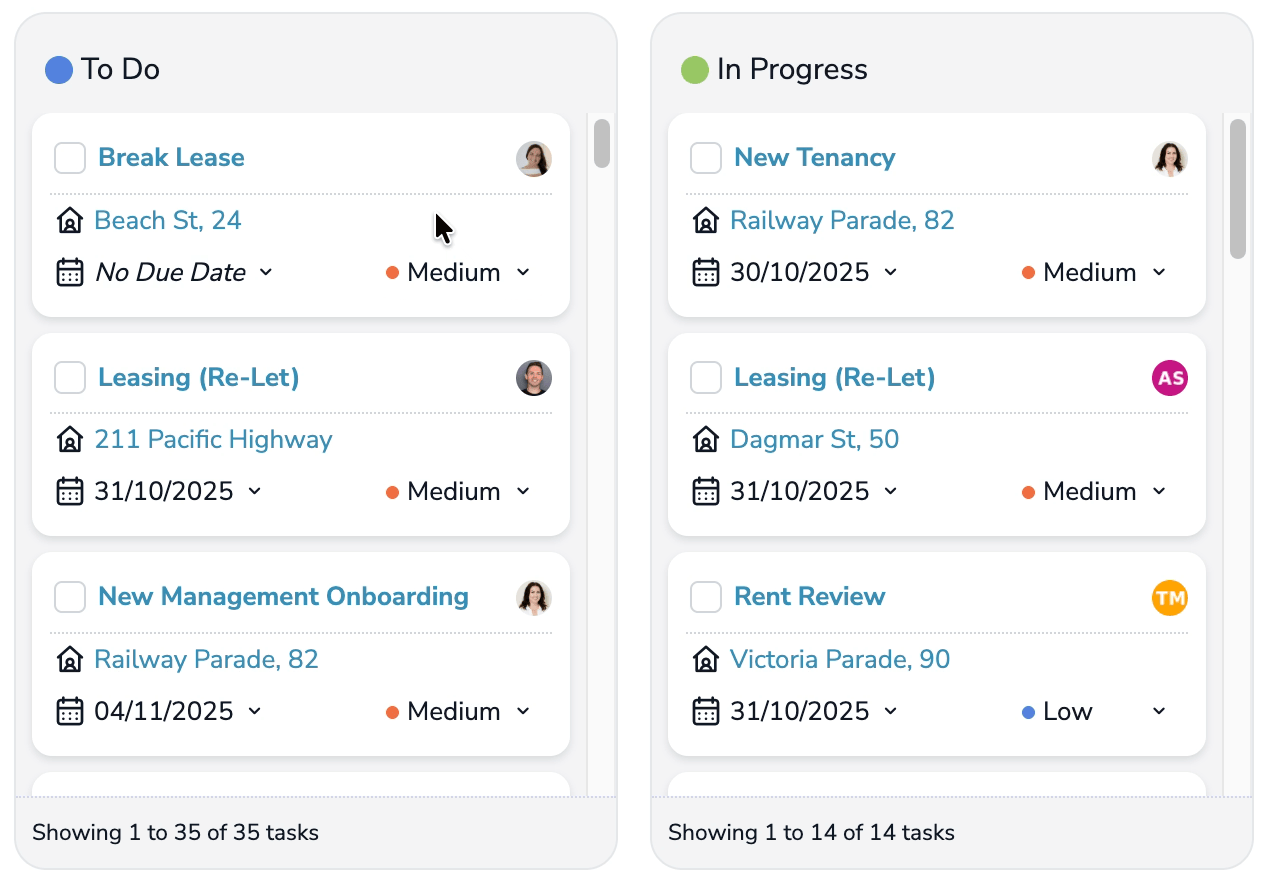
If you’re a PropertyMe user, read the Kanban overview in the Knowledge Base.
Basic plan users can unlock the full Kanban experience by upgrading to a Standard or Premium plan.
Available to every PropertyMe user, the latest update brings a refreshed design and smoother experience to the Tasks list. With inline editing, streamlined filters and handy new counter widgets, it’s never been easier to stay organised. Standard and Premium users can seamlessly toggle between Kanban or Tasks list view.
The redesigned Tasks List features:
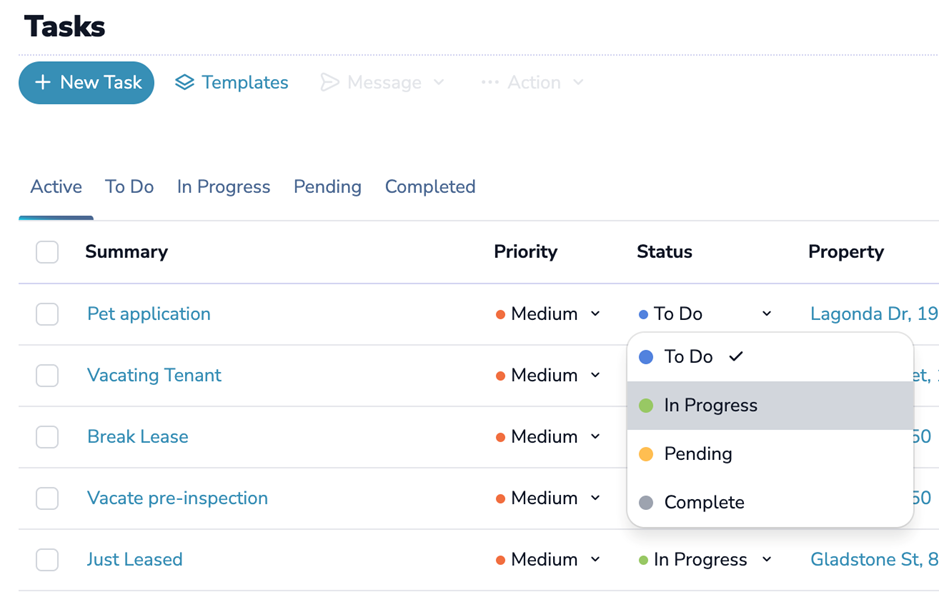
PropertyMe users can read an overview of the Tasks section in the Knowledge Base.
Want a guided walkthrough of everything new? Book a feature training session and see how our latest updates can transform your workflows.
If you’re not yet a user, book a demo with us to experience the PropertyMe difference. Or check out our Tasks page to find out more about PropertyMe’s Tasks experience.