October 8th, 2020
PropertyMe wins at The Australian Business Awards 2020
PropertyMe
PropertyMe

This month we’re excited to introduce some long anticipated features. Our team has been working hard and are so pleased to share auto-reply for emails, commercial fields and of course the highly anticipated, converting emails to bills.
With the holiday season fast approaching, we’ve been busy creating our seamless new auto-reply feature to help you keep your clients informed.
We have created two customisable auto-reply email templates, you also have the option to create your own template as well.
Only one auto-reply message is sent to each email recipient every 24 hours and all auto-reply messages will be visible in your sent messages, so you can easily monitor what has been sent out on your behalf.
You can learn more about this feature here.
For commercial PropertyMe users, we’ve added a few additional fields to allow you to view extra commercial property details at a glance.
To help you easily identify between property types, you’ll see that you are able to update the property type to ‘commercial’. You can also add:
You can learn more about this feature here.
We’ve added the ability to convert single or multiple email attachments to bills, making it faster and easier than ever before to upload your bills.
When an invoice is sent to your PropertyMe inbox, the attachments will be listed inside the email thread. Simply tick the attachments you’d like to convert and click the Convert to Bill button.
A system message will let you know that the attachment has been successfully converted, and the attachment will move down the page to a new Bills panel on the right-hand side. The attachment will be available for processing in the Bills section.
You can learn more about this feature here.
Our strata manager field which allows you to easily capture strata details against a property.
You can view strata details at a glance and quickly send a message to the strata manager from within the property as well.
You can find further information about this feature here.
Strata details have also been added to jobs to ensure all contacts related to a property are available in one screen. This is now available below the Owner details from within a job.
If you’re requesting a job that you need strata to attend, you are able to now select Actions > ‘Strata attending’ to send a message to the strata manager.
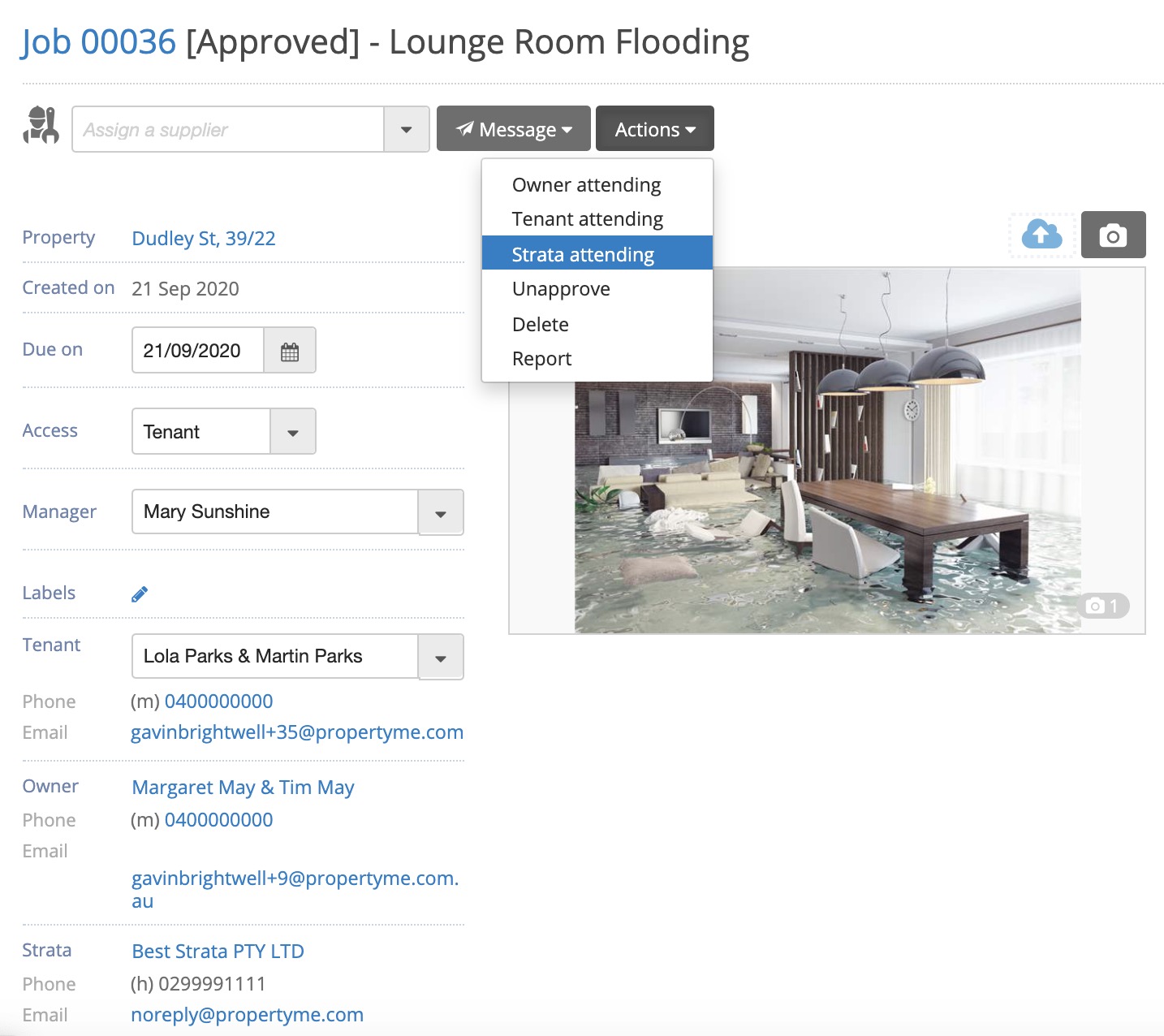
Similar to when you select a supplier, when the strata company is selected, they will be the recipient of any supplier-related message templates that are triggered throughout the job.
You can learn further information about this feature here.
If you’re a PropertyMe Customer, you can read the latest October release notes in the PropertyMe Knowledge Base.
If you’re not a PropertyMe customer yet, book a free demo today to see why thousands of property managers have upgraded to the PropertyMe cloud.
Thanks for reading this blog on October product update: Auto-reply for emails, converting emails to bills and more! You might also be interested in:
We’re always working on new features to make PropertyMe better for you, so if you have any suggestions, please leave a comment below or log a Feature Request.
Let us know your thoughts on October product update: Auto-reply for emails, converting emails to bills & more by emailing [email protected].