At PropertyMe, when we design a new feature, we start by understanding what it is our customers are trying to achieve. That’s step one of the Design Thinking Process, a five step structured way to approach design problems and create great solutions, validated by users.
Take our new, soon-to-be-released Reminders feature as an example. Our design process started several months ago with a feature request from our customers looking for a simpler way to manage their compliance obligations.
The initial request was for smoke alarm checks and pool compliance, with the ability to assign a supplier and expiry date, attach relevant documents and view an alert when a check is due. The end result was a simple and flexible tool that enables our customers to manage a much wider range of tasks. So how did we get there?
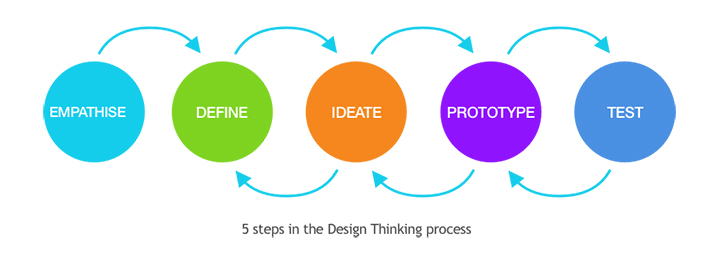
Step 1: Empathise
Our first step was to talk to our users to understand their wants, needs and objectives.
Two clear themes emerged from this research. Firstly, it was clear that there was a need to track not only compliance related tasks but also more general tasks such as monthly lawn mowing. Secondly, we learned that there’s no standard way to complete these tasks. Tasks are handled in different ways by different property managers. Not only that, the same task might be handled differently for exceptions like tenant access issues.
Step 2: Define the problem
The next step is to define the problem from the users’ point of view:
“Property managers need a way to track recurring tasks, see when they are due, select the best action to complete the task, follow up exceptions and record what was done. They also need to report compliance status to ensure nothing gets missed, without creating a massive manual workload.”
Simple, right?
Once we had a clear understanding of our users’ objectives and a clear problem statement, only then did we start looking at solutions.
Step 3: Ideate
We brainstormed a lot of ideas before narrowing down our options and selecting the best ideas to move forward with.
PropertyMe already has lots of great features like Jobs, where you can attach documents and bills. We considered whether linking to Jobs was the right solution and discovered that it would be useful for exception cases but will create a huge administrative workload if used for all reminders. In effect, this would miss the mark on that key efficiency objective.
Steps 4 & 5: Prototype and Test
The first prototype that we built was a feature called Compliance that was limited to specific tasks with a certificate expiry date. As we tested this idea, we found it only worked well for a small number of customers. We were consistently asked if the feature could be used for other non-compliance tasks.
So it was back to the drawing board! While that may sound like we failed, a key principle of Design Thinking is that it’s not a linear series of steps. Instead, it’s a fluid process that enables you to redefine the problem as you learn more about what your users need.
The results of testing will often lead you back to a previous step in the design process. Reaching a solution without revisiting at least one step should be ringing alarm bells as it usually means you’ve missed something.
The end result: A simple and flexible solution
A few iterations later, we’re almost ready to release Reminders. It’s a simple solution that caters to a wide range of tasks and gives our users flexibility in how they complete those tasks.
With Reminders, you can create a template with a default supplier and timeframe, then apply it to some or all properties. You can also view all your due reminders in one place and take action on multiple reminders at a time.
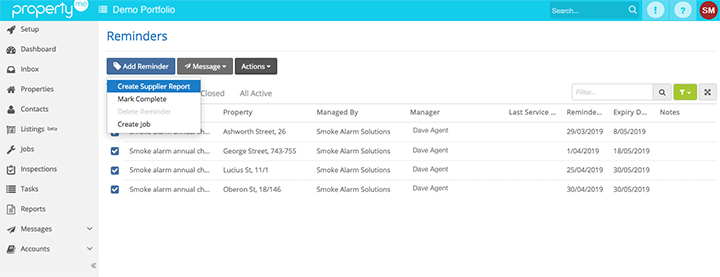
For example, you can generate a single report of all upcoming smoke alarm checks to send to your supplier and link the related bills and certificates directly to Reminders. For tasks that require more follow-up, you can create individual or bulk Jobs directly from Reminders and attach bills and documents too. When the Job is closed, the Reminder is also closed.
Not only is reporting on the status of your compliance checks a breeze, but you can also view any properties that are not compliant or don’t have a particular compliance task assigned. This way, you can sleep easy knowing you’ve met your compliance obligations, quickly, easily and efficiently.
Did you enjoy this post on Design Thinking at PropertyMe? Please let us know in the comments down below.